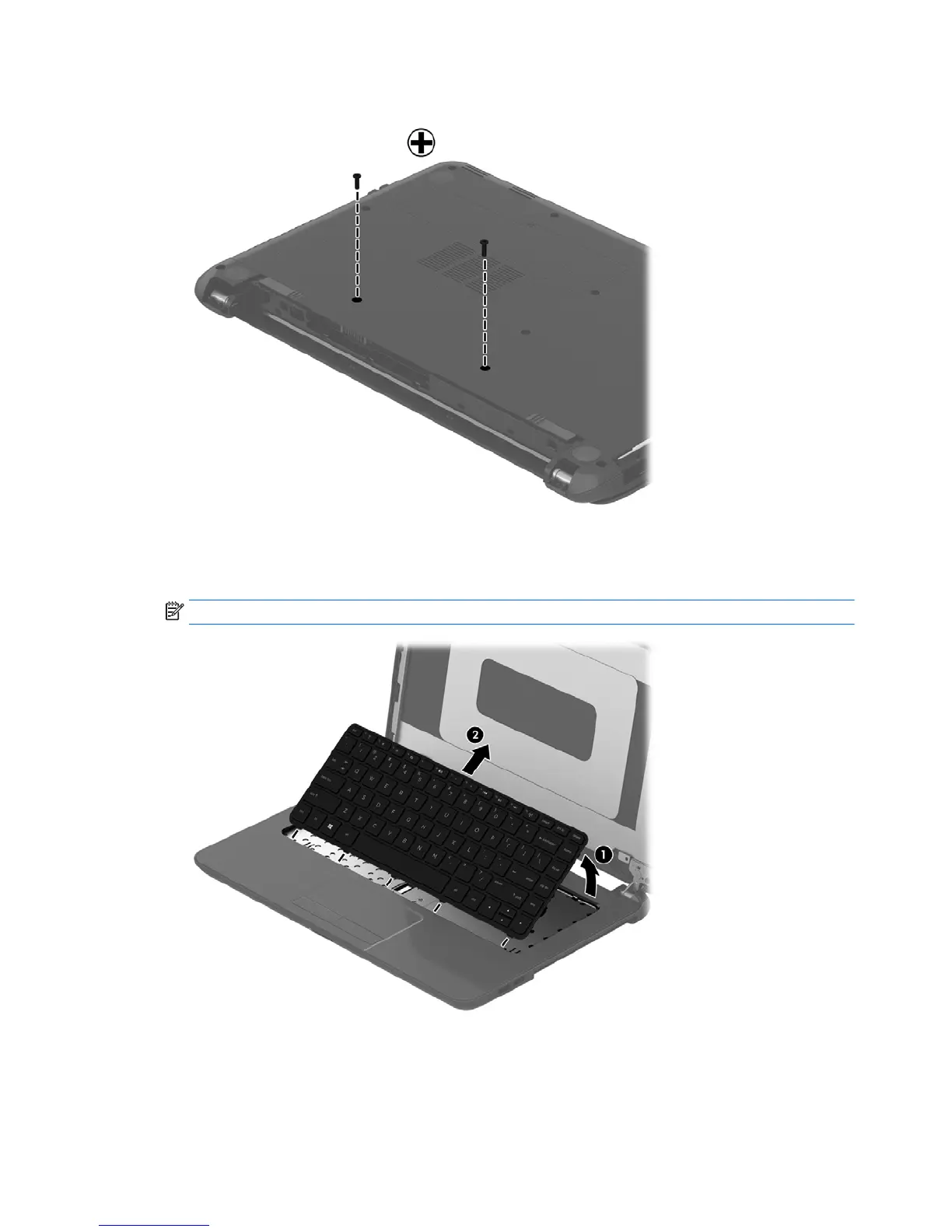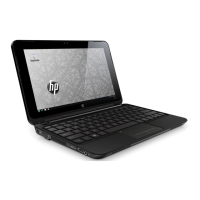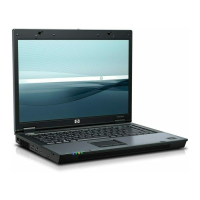2. Remove the two Phillips PM2.5×5.0 screws that secure the keyboard to the computer.
3. Position the computer upright with the front toward you.
4. Lift to rotate up the top of the keyboard (1), and then lift the keyboard (2) to disengage it from the
computer.
NOTE: You may need to use a flat tool to pry up under the top of the keyboard to disengage it.
58 Chapter 4 Removal and replacement procedures
