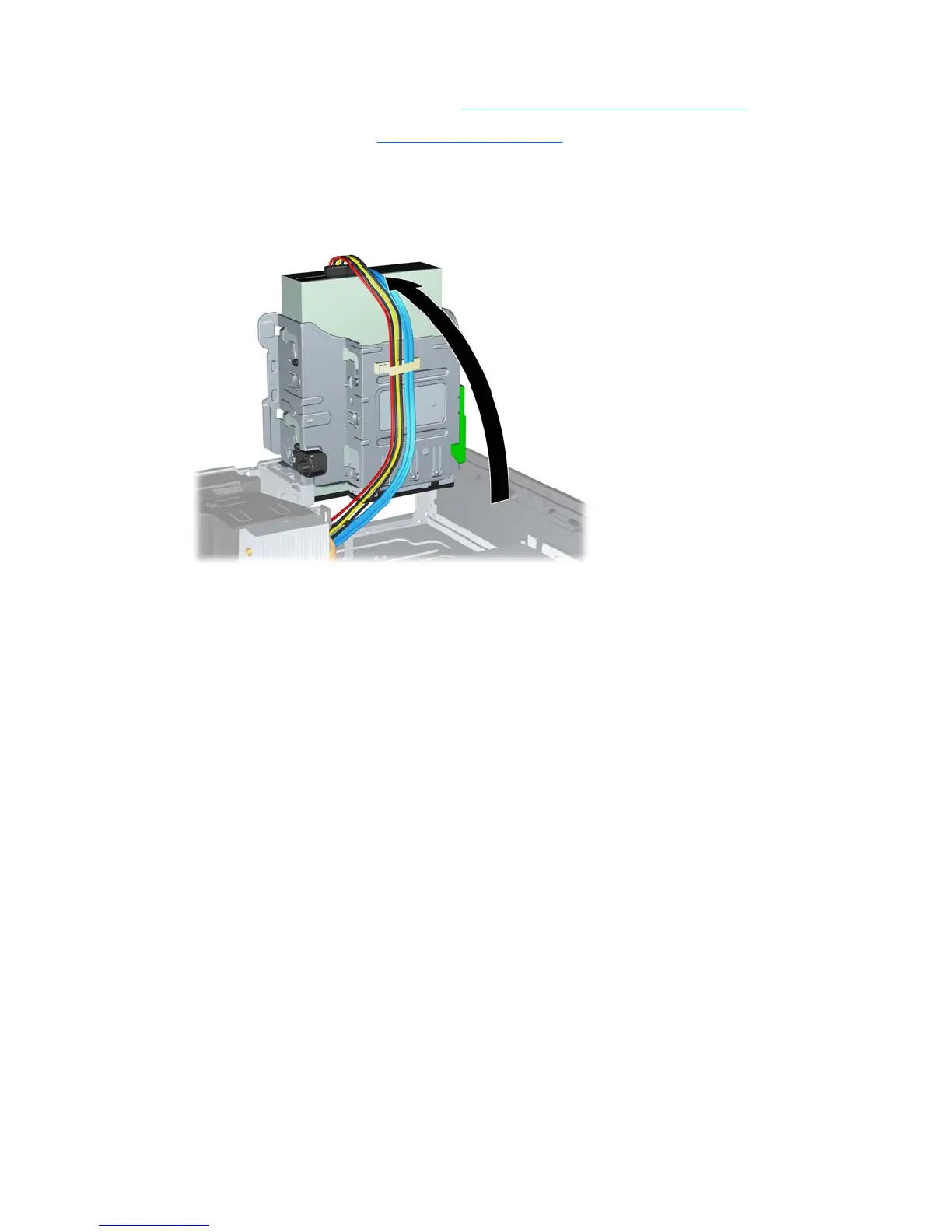1. Prepare the computer for disassembly (Preparation for Disassembly on page 120).
2. Remove the access panel (
Access Panel on page 121).
3. Rotate up the external drive bay housing to access the memory module sockets on the system
board.
Figure 9-5 Rotating the Drive Cage Up
126 Chapter 9 Removal and Replacement Procedures Small Form Factor (SFF) Chassis
