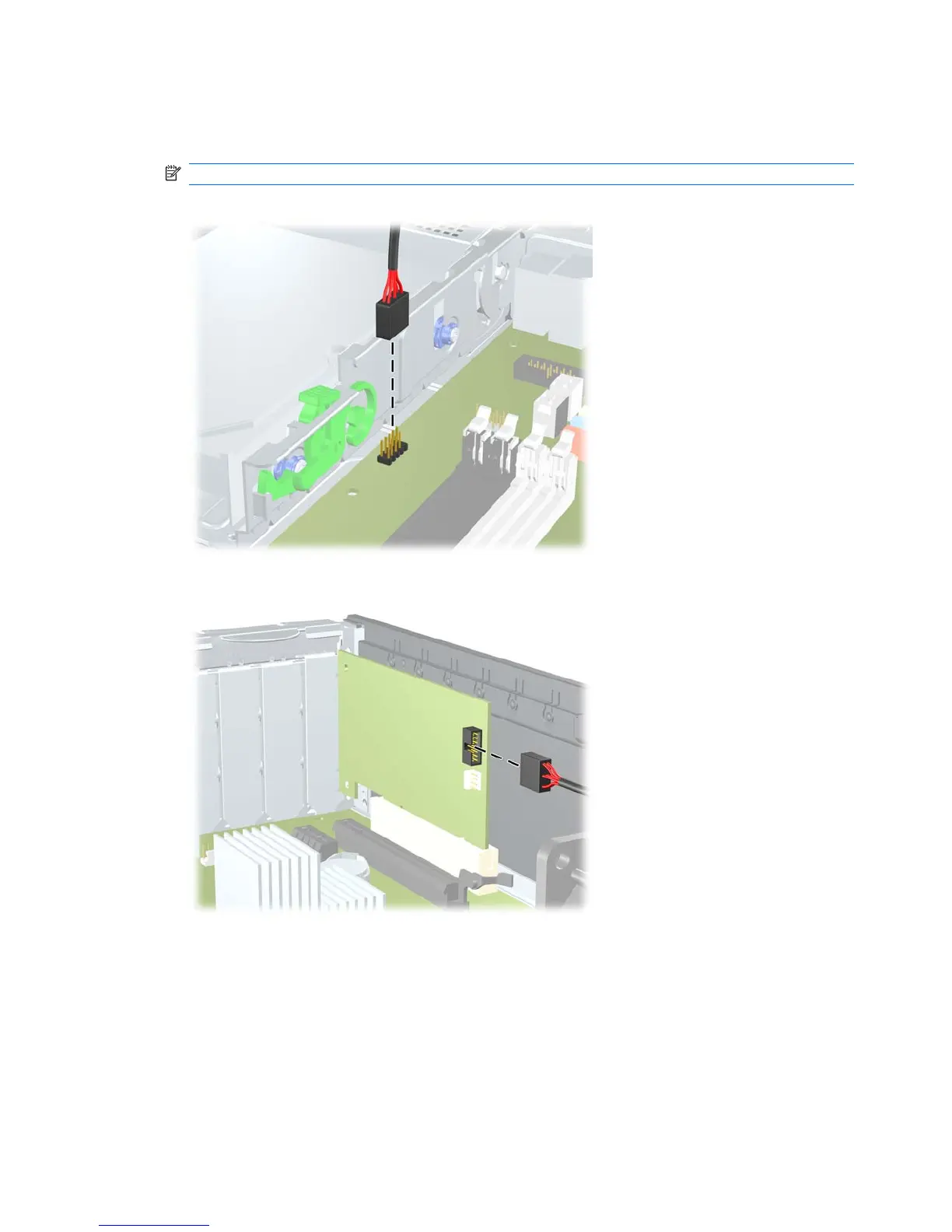2. Disconnect the drive cables from the rear of the drive, or, if you are removing a media card reader,
disconnect the USB and 1394 cables from the system board as indicated in the following
illustrations.
NOTE: On some models, the media card reader does not include a 1394 port or cable.
Figure 9-27 Disconnecting the Media Card Reader USB Cable
Figure 9-28 Disconnecting the Media Card Reader 1394 Cable
144 Chapter 9 Removal and Replacement Procedures Small Form Factor (SFF) Chassis
