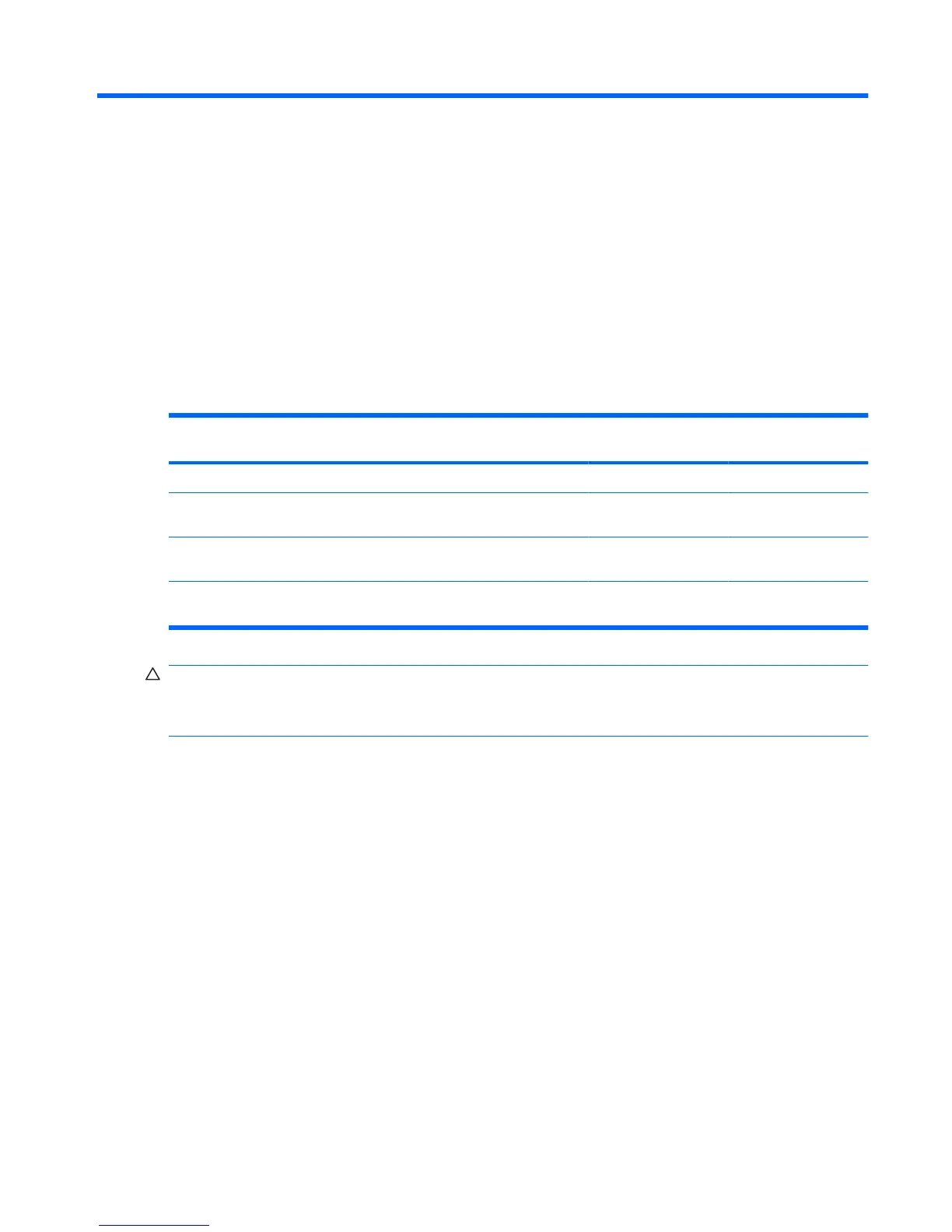5 Using an optical drive
An optical drive, such as a DVD-ROM drive, supports optical discs (CDs and DVDs). These discs store
or transport information and play music and movies. DVDs have a higher storage capacity than CDs.
All optical drives can read from optical discs and some drives can also write to optical discs, as described
in the following table.
Optical drive type Read from CD and
DVD-ROM discs
Write to CD-RW discs Write to DVD±RW
discs
Write to DVD+R DL
discs
DVD/CD-RW Drive Yes Yes No No
DVD±RW Double
Layer
Yes Yes Yes Yes
DVD±RW Double
Layer Lightscribe
Yes Yes Yes Yes
NOTE: Some of the optical drives listed may not be supported by your computer. The listed drives are not necessarily all of
the supported optical drives.
CAUTION: To prevent possible audio and video degradation, or loss of audio or video playback
functionality, do not initiate Sleep or Hibernation while reading from or writing to a CD or DVD.
To prevent loss of information, do not initiate Sleep or Hibernation when writing to a CD or DVD.
If Sleep or Hibernation is initiated during playback of a disc, you may experience the following behaviors:
●
Your playback may be interrupted.
●
You may see a warning message asking if you want to continue. If this message is displayed, click
No.
●
You may need to restart the CD or DVD to resume audio and video playback.
7
