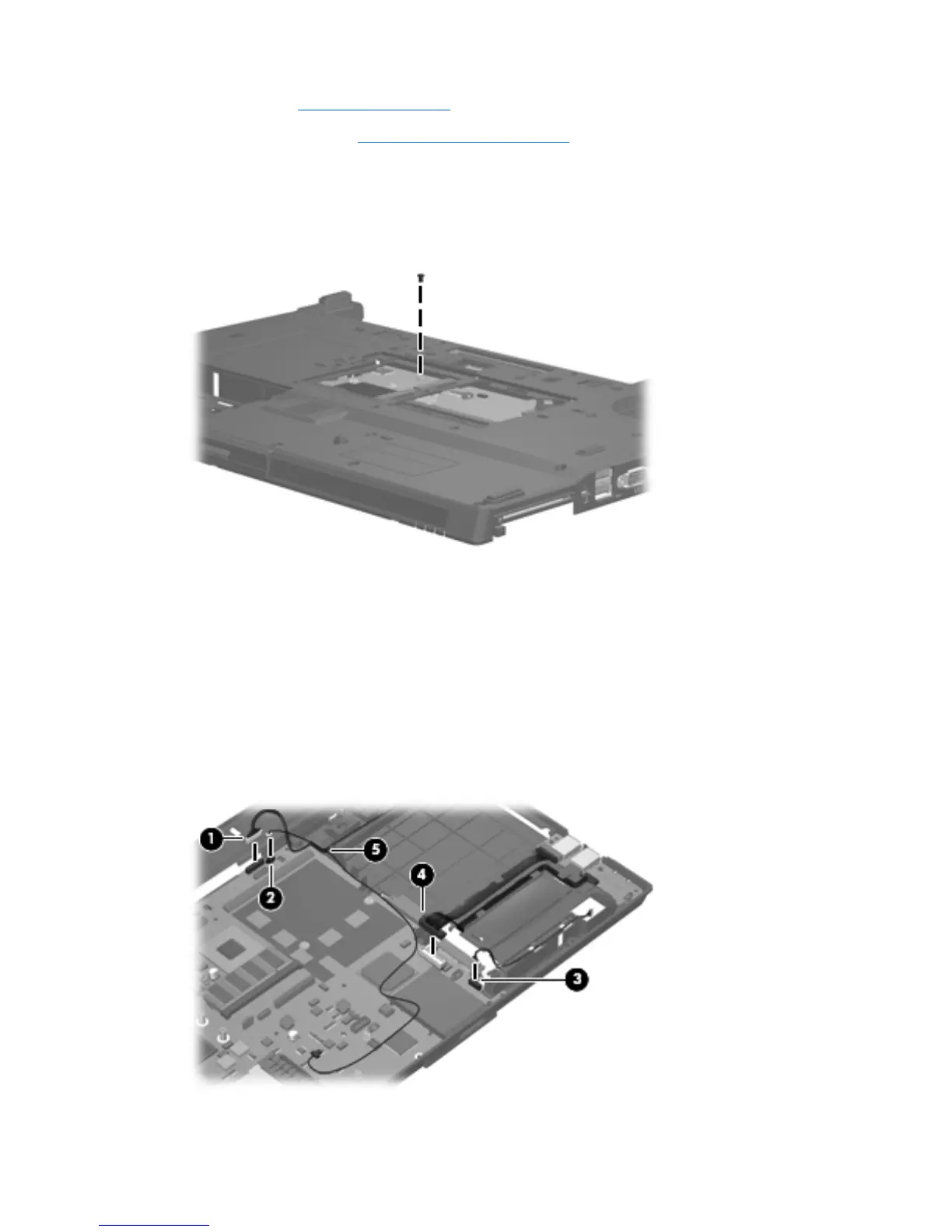●
Processor (see
Processor on page 77)
●
PC Card assembly (see
PC Card assembly on page 94)
Remove the system board:
1. Turn the computer upside down, with the front toward you.
2. Remove the Torx T8M2.5×4.0 screw that secures the system board to the base enclosure.
3. Turn the computer right-side up, with the front toward you.
4. Disconnect the following cables from the system board:
(1) RJ-45 connector cable
(2) Modem module cable
(3) Bluetooth module cable
(4) USB/audio board cable
5. Remove the modem module cable (5) from the clip in the system board.
90 Chapter 4 Removal and replacement procedures
