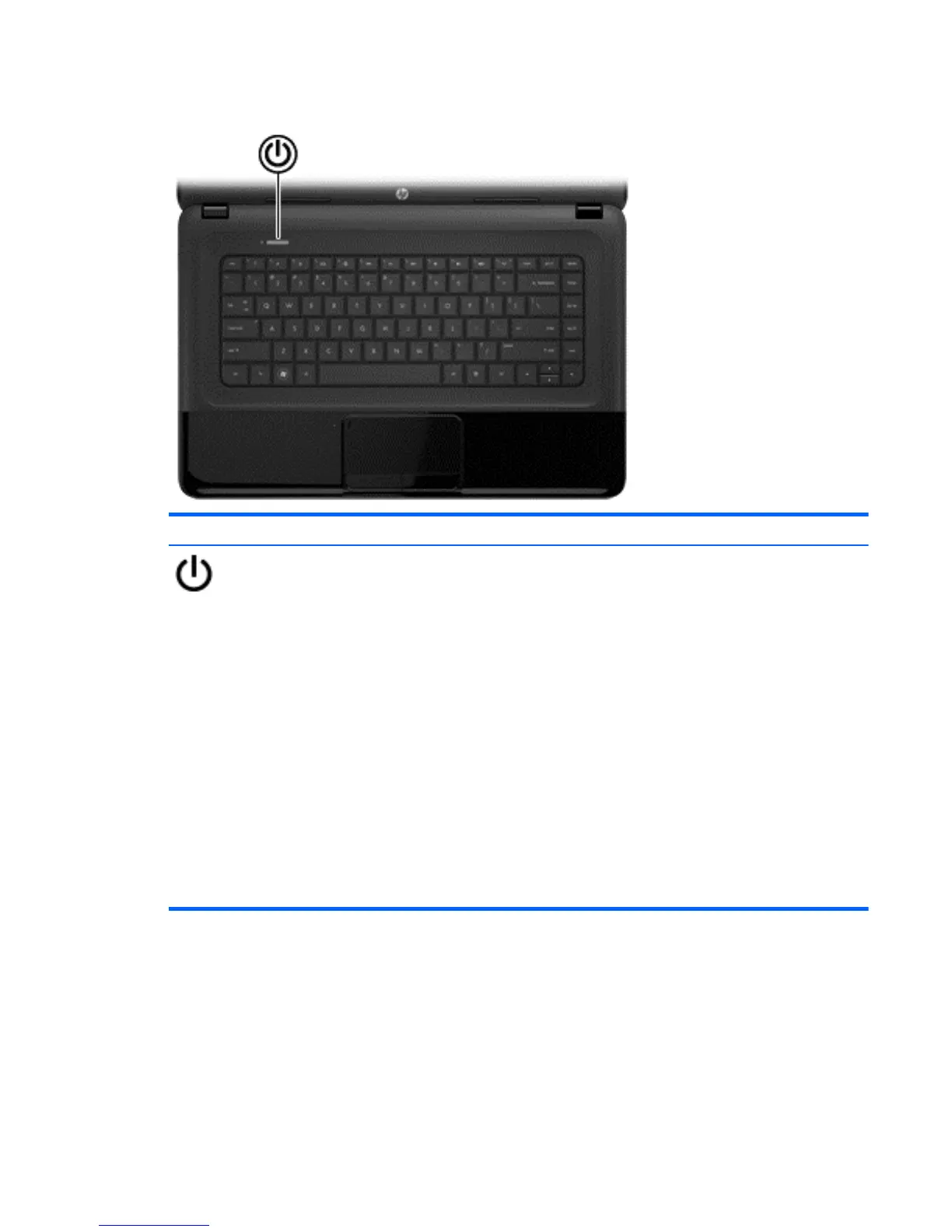Buttons
Component Description
Power button
●
When the computer is off, press the button to turn on the
computer.
●
When the computer is in the Sleep state, press the button
briefly to exit Sleep.
●
When the computer is in Hibernation, press the button
down briefly to exit Hibernation.
If the computer has stopped responding and Microsoft®
Windows® shutdown procedures are ineffective, press and hold
the power button down for at least 5 seconds to turn off the
computer.
CAUTION: Pressing and holding down the power button will
result in the loss of unsaved information.
In Windows 8:
1. From the Start screen, type power options.
2. Click Settings, and then select Power Options from the
options displayed.
ENWW Top 11
