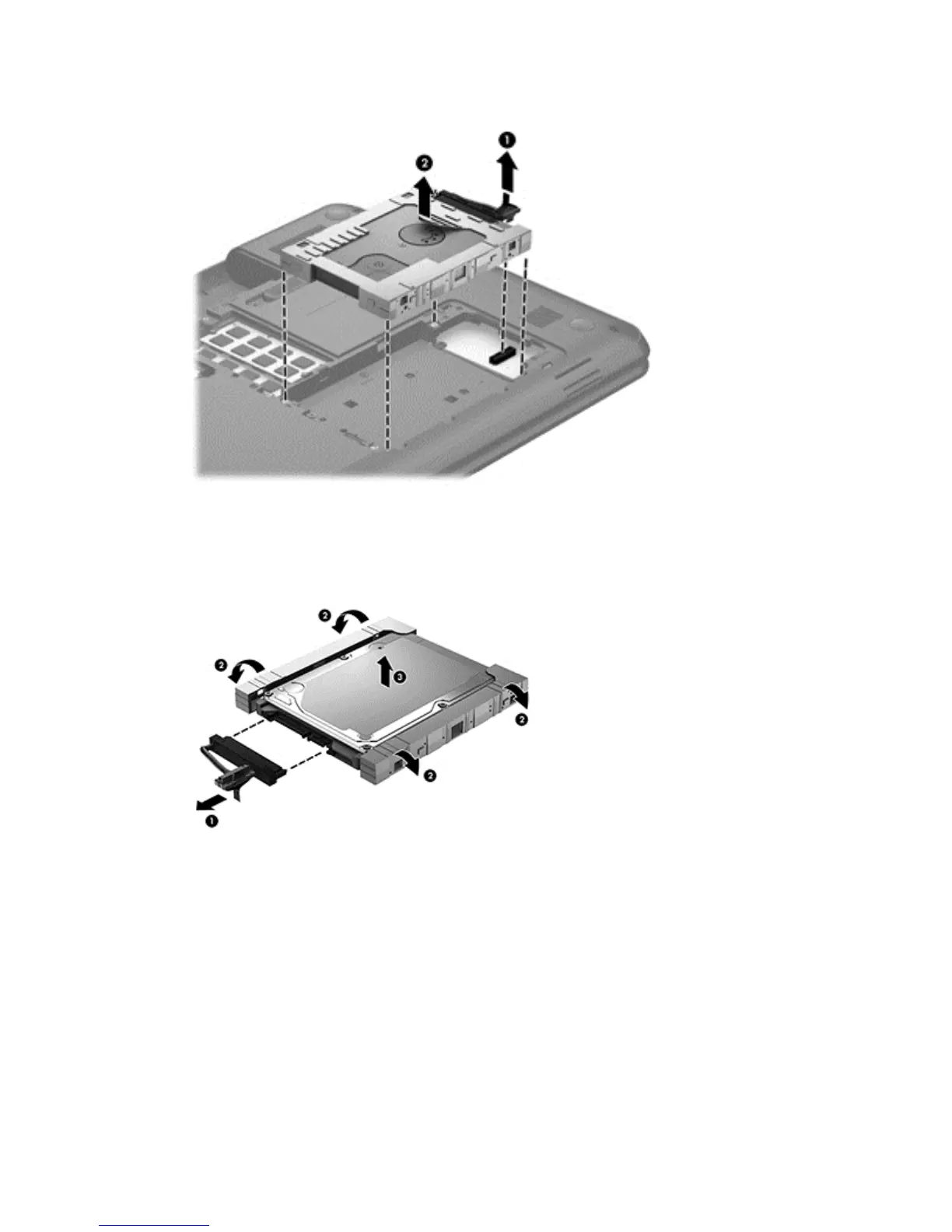3. Lift the hard drive (2) out of the hard drive bay.
4. Turn over the hard drive, then disconnect the hard drive cable (1) from the hard drive.
5. Pull the sides of the hard drive bracket (2) out and away from the hard drive.
6. Remove the hard drive (3) from the bracket.
Reverse this procedure to reassemble and install the hard drive.
54 Chapter 4 Removal and replacement procedures ENWW
