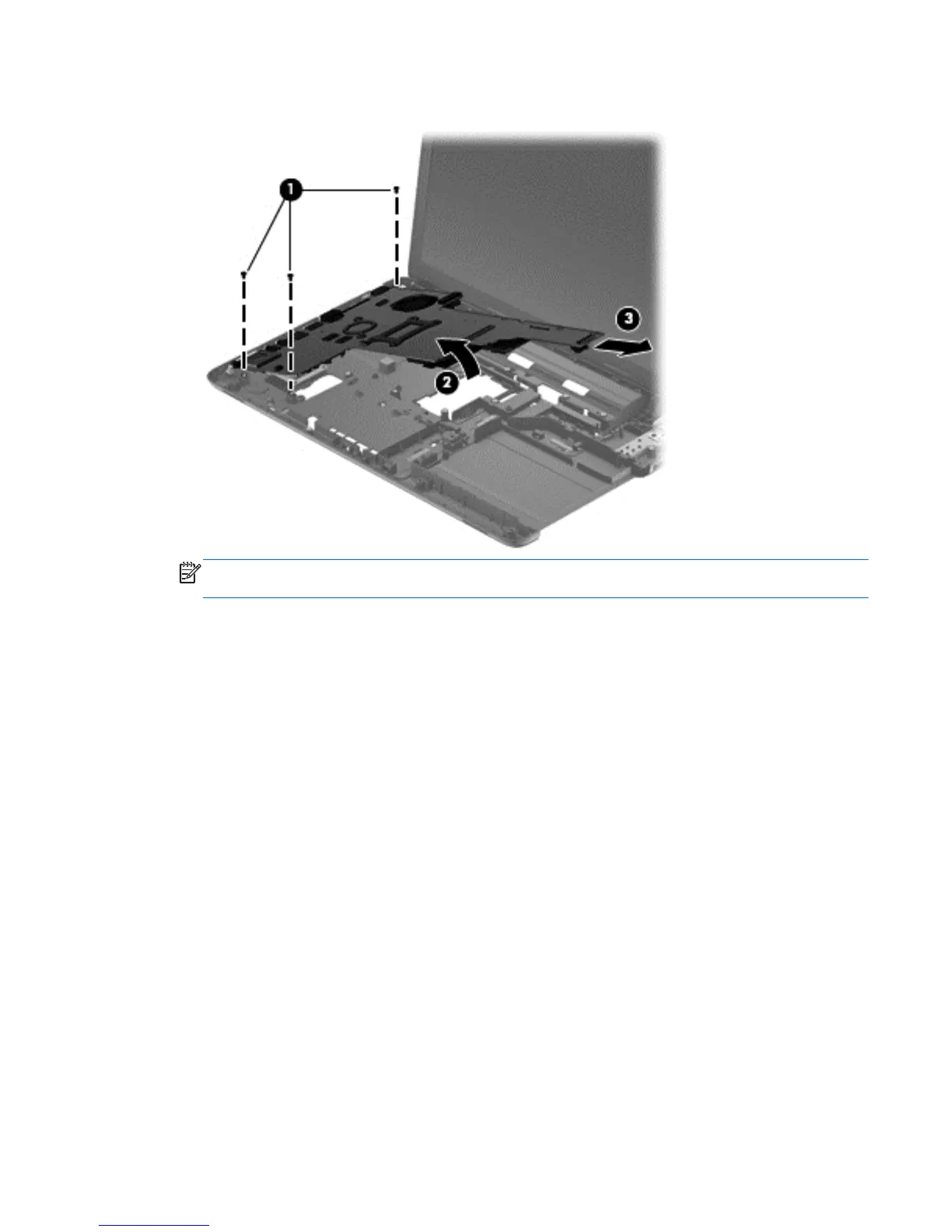3. Tilt the system board up to the left slightly (2), and then remove the system board (3).
NOTE: A thermal pad services a component on the bottom of the system board. Replacement
thermal material is included with all system board spare part kits.
Reverse this procedure to install the system board.
ENWW Component replacement procedures 87
