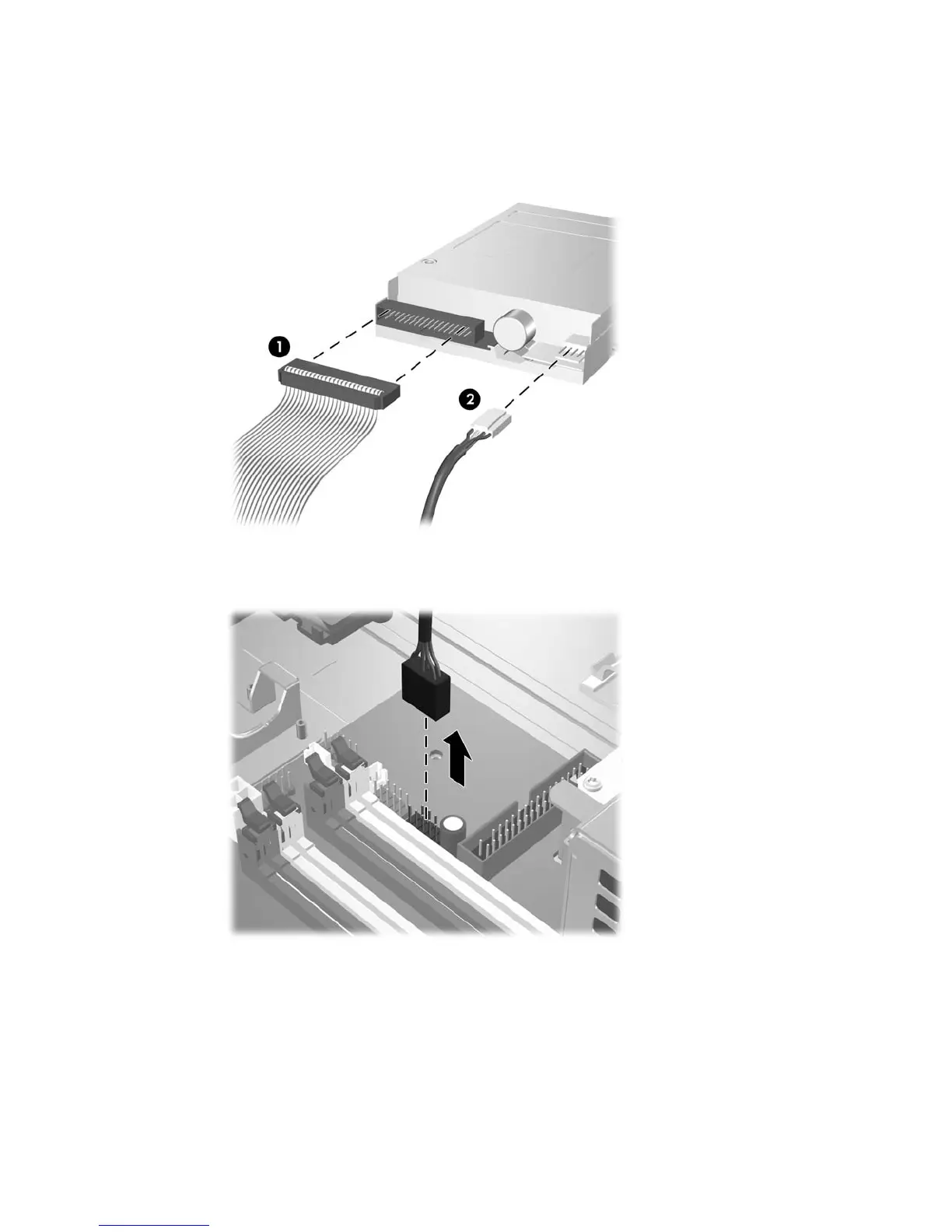2. Disconnect the drive cables, as indicated in the following illustrations:
a. If you are removing a diskette drive, disconnect the data cable (1) and power cable (2) from
the back of the drive.
Figure 2-31 Disconnecting the Diskette Drive Cables
b. If you are removing a media card reader, disconnect the USB cable from the system board.
Figure 2-32 Disconnecting the Media Card Reader Cable
36 Chapter 2 Hardware Upgrades ENWW
