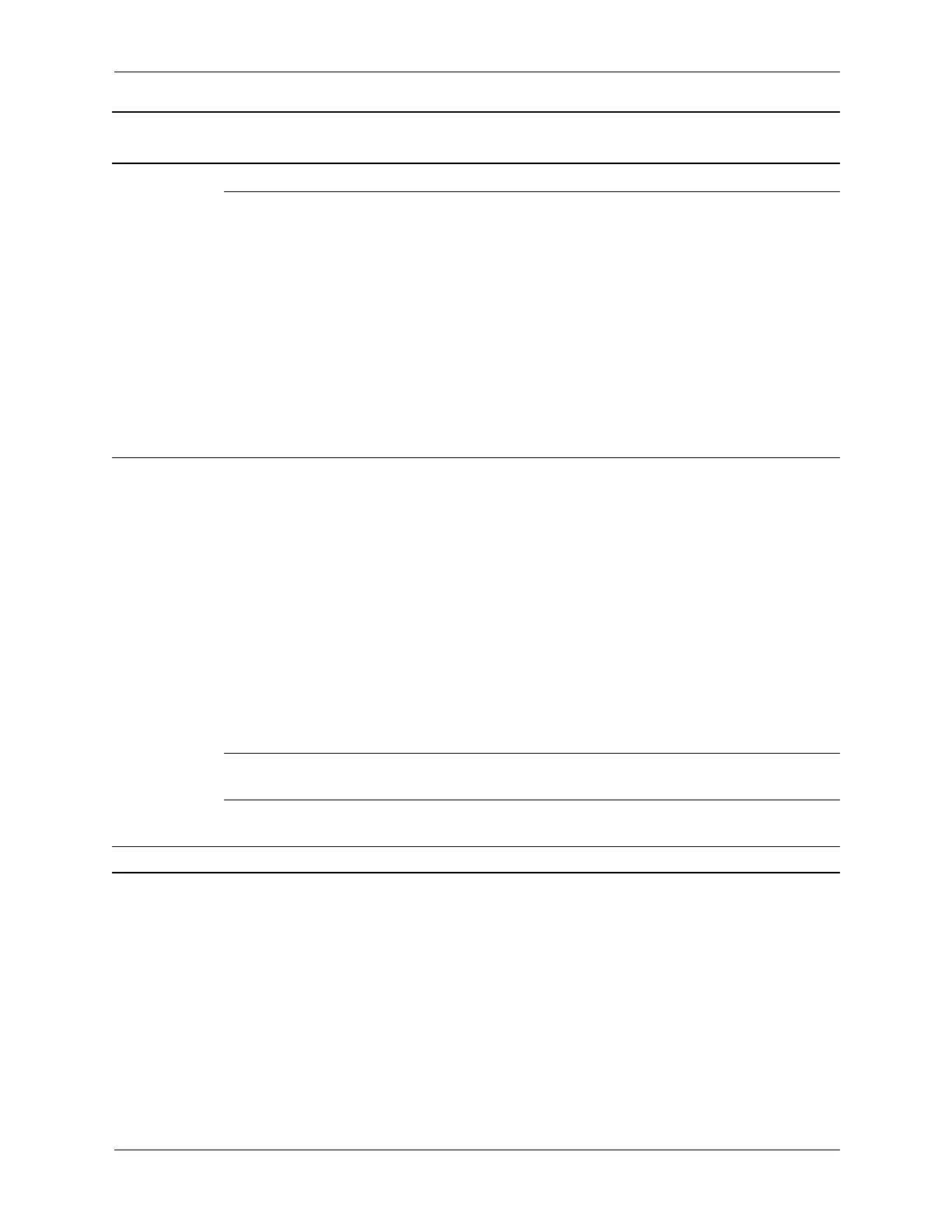8-12 361834-001 Technical Reference Guide
BIOS ROM
Restore Master
Boot Record*
Restores the backup Master Boot Record to the current bootable
disk.
✎
Only appears if all of the following conditions are true:
MBR Security is enabled.
A backup copy of the MBR has been previously saved.
The current bootable disk is the same disk from which the
backup copy of the MBR was saved.
Ä
CAUTION: Restoring a previously saved MBR after a disk utility
or operating system has modified the MBR may cause the data on
the disk to become inaccessible. Only restore a previously saved
MBR ifyou are confident that the current bootable disk’s MBR has
been corrupted or infected with a virus.
Power OS Power
Management
• Runtime Power Management - Enable/Disable. Allows certain
operating systems to reduce processor voltage and frequency
when the current software load does not require the full
capabilities of the processor.
• Idle Power Savings - Extended/Normal. Allows certain
operating systems to decrease the processors power
consumption when the processor is idle.
• ACPI S3 Support - Enables or disables ACPI S3 support.
• ACPI S3 Hard Disk Reset - Enabling this causes the BIOS to
ensure hard disks are ready to accept commands after
resuming from S3 before returning control to the operating
system.
• ACPI S3 PS2 Mouse Wakeup - Enables or disables waking from
S3 due to PS2 mouse activity.
Hardware Power
Management
SATA power management enables or disables SATA bus and/or
device power management.
Thermal Fan idle mode - This bar graph controls the minimum permitted fan
speed.
Table 8-3
Setup Utility
Heading Option Description
✎
Support for specific Computer Setup options may vary depending on the hardware configuration.