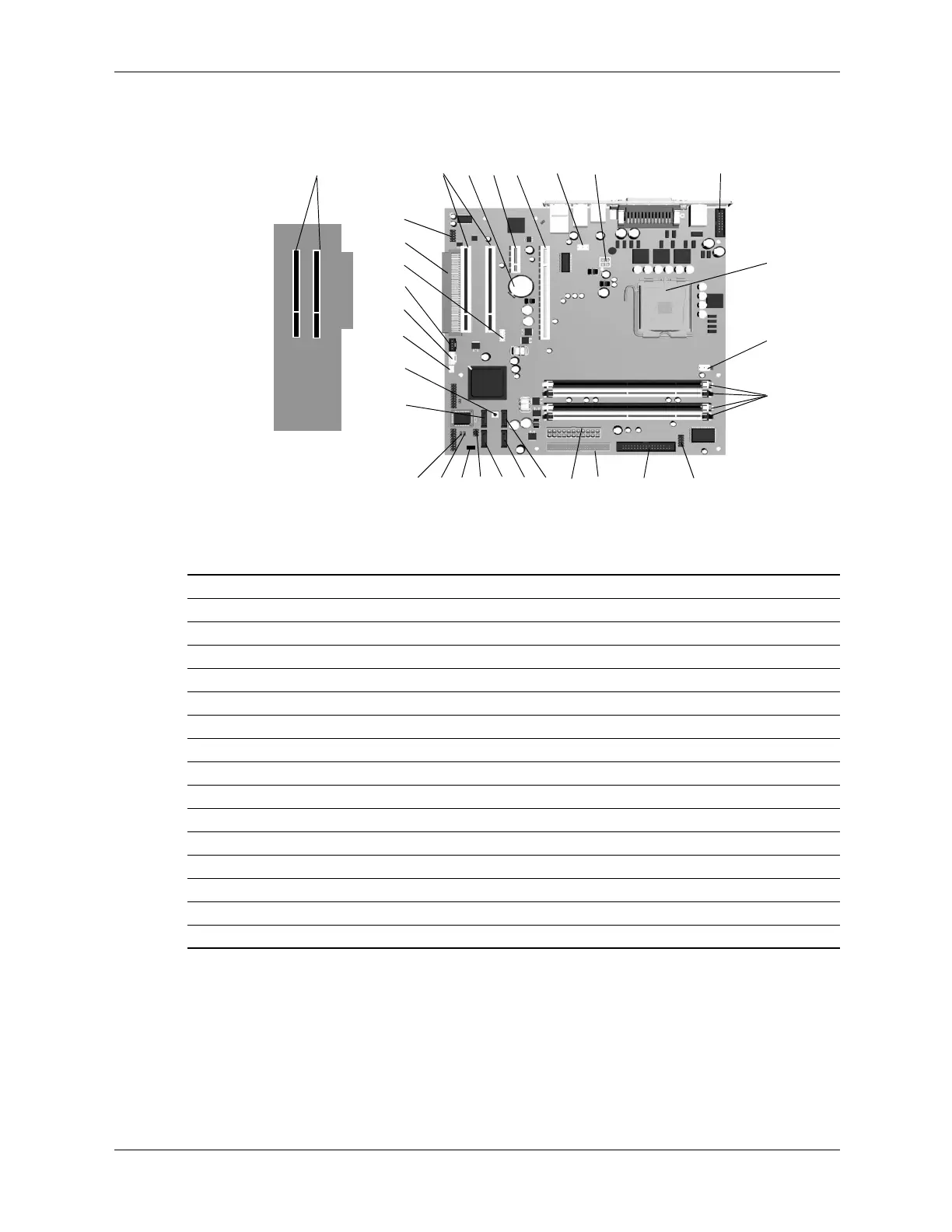Technical Reference Guide 361834-001 2-21
System Overview
NOTES:
See MT and CMT rear chassis illustrations for externally accessible I/O connectors
[1] Applicable to CMT chassis only.
[2] Acepts PCI-E graphics or normal layout ADD2 card.
[3] CMT system boards only.
Figure 2-18. MT / CMT System Board and CMT PCI Expansion Board
Item Description Item Description
1PCI 2.3 slots 16Serial ATA #2 connector [3]
2 Battery 17 Serial ATA #0 connector
3 PCI Express x1 slot 18 Hood lock header [3]
4 PCI Express x16 graphics slot / normal layout SDVO slot [2] 19 Hood sense header [3]
5 Chassis fan header 20 Password clear jumper header
6 Power supply (VccP) connector 21 Power LED/button, HD LED header
7 Serial port B header [3] 22 Serial ATA #1 connector
8 Processor socket 23 CMOS clear switch
9 Processor fan connector 24 Internal speaker connector
10 DIMM sockets (4) 25 Auxiliary audio inpout connector
11 MultiBay conector [3] 26 CD audio input connector
12 Diskette drive connector 27 Front panel USB port connector
13 Parallel ATA connector 28 PCI expansion board connector [3]
14 Power supply connector 29 Front panel audio connector
15 Serial ATA #3 connector [3] -- --
1
q
2
3
4
5
6
7
8
-
9
w
e
d
f
g
h
z
j
k
l
r
t
y
u
i
p
o
a
s
System Board
PCI Expansion Board [1]
1