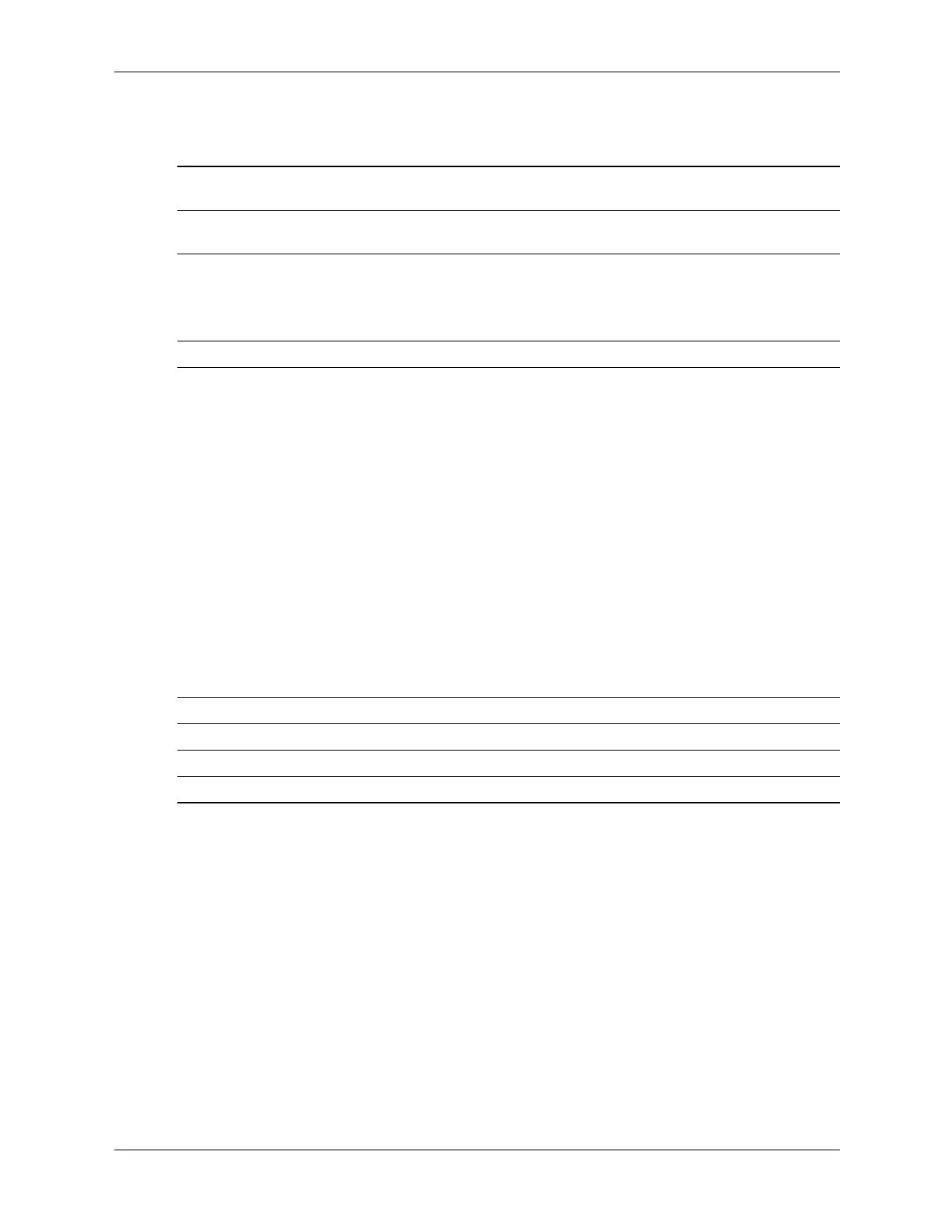4-4 361834-001 Technical Reference Guide
System Support
Table 4-1 shows the standard configuration of device numbers and IDSEL connections for
components and slots residing on a PCI 2.3 bus.
NOTES:
[1] Not used in these systems.
[2] SFF, ST, MT, & CMT form factors only.
[3] CMT form factor with PCI expansion board.
Table 4-1
PCI Component Configuration Access
PCI Component Notes Function # Device #
PCI Bus
#
IDSEL
Wired to:
82915G GMCH:
Host/DMI Bridge
Host/PCI Expr. Bridge
Integrated Graphics Cntlr.
0
1
0
28
28
2
0
0
0
--
PCI Express x16 graphics slot [1] 0 0 32 --
82801EB ICH6
PCI Bridge
LPC Bridge
IDE Controller
Serial ATA Controller
SMBus Controller
USB I/F #1
USB I/F #2
USB I/F #3
USB I/F #4
USB 2.0 Controller
AC97 Audio Controller
AC97 Modem Controller
Network Interface Controller
PCI Express port 1
PCI Express port 2
[1]
[1]
0
0
1
2
3
0
1
2
3
7
2
3
0
0
1
30
31
31
31
31
29
29
29
29
29
30
30
0
28
28
0
0
0
0
0
0
0
0
0
0
0
0
64
0
0
--
PCI 2.3 slot 1 0 4 8 AD20
PCI 2.3 slot 2 [2] 0 9 8 AD25
PCI 2.3 slot 3 [3] 0 10 8 AD27
PCI 2.3 slot 4 [3] 0 11 8 AD29