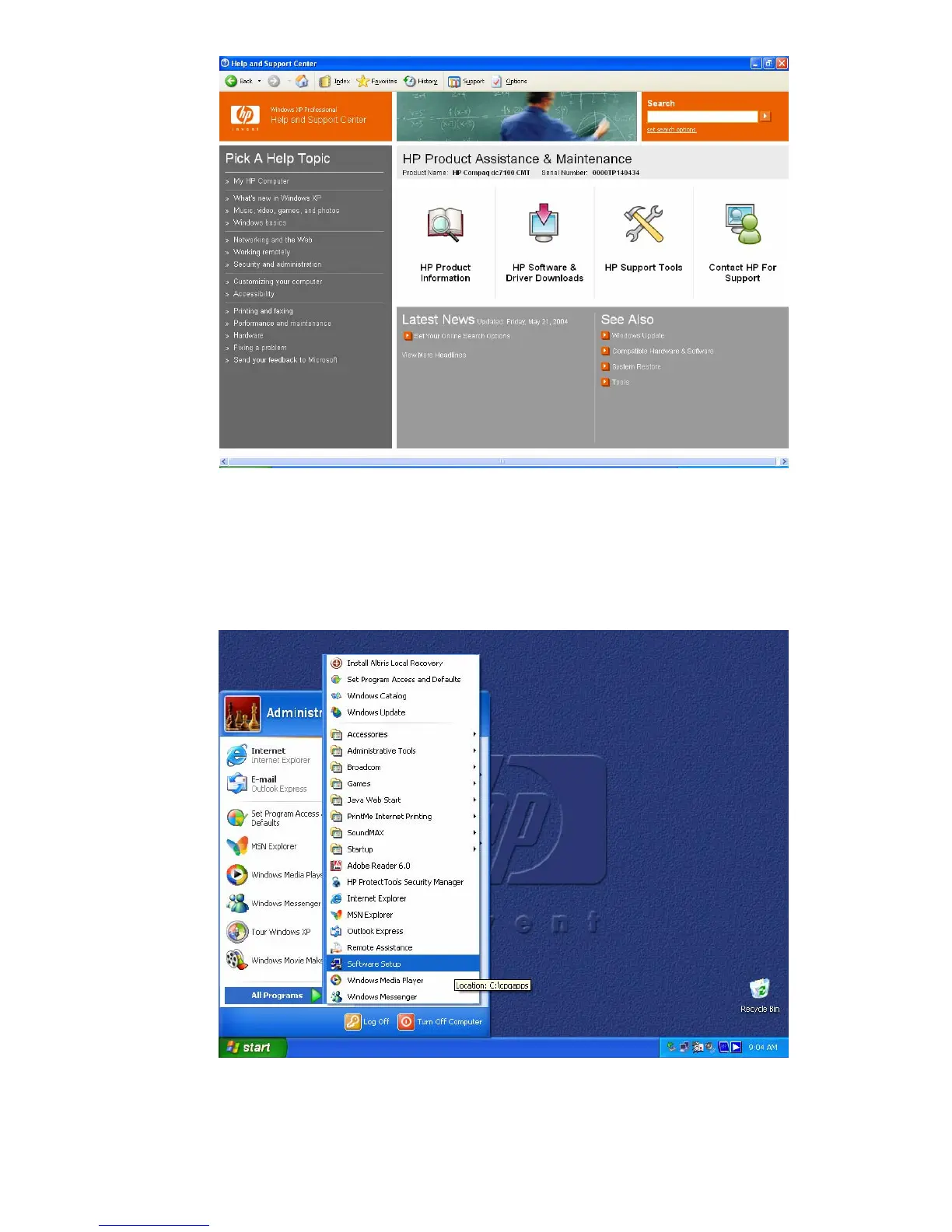HP Compaq dc7600 Software Overview Whitepaper
18
Figure 1 - Windows XP Help and Support – HP Version
Preloaded Components
Some software may be preloaded (versus preinstalled). To view a list of preloaded components, you can run HP
Software Setup. To run Software Setup, click Start > All Programs > Software Setup. A welcome screen will
be displayed followed by a list of preloaded components. From Software Setup, you can select the programs you
want to install. The Software Setup application will launch the setup program for any of the components selected.
Figure 2 - Access to HP Software Setup