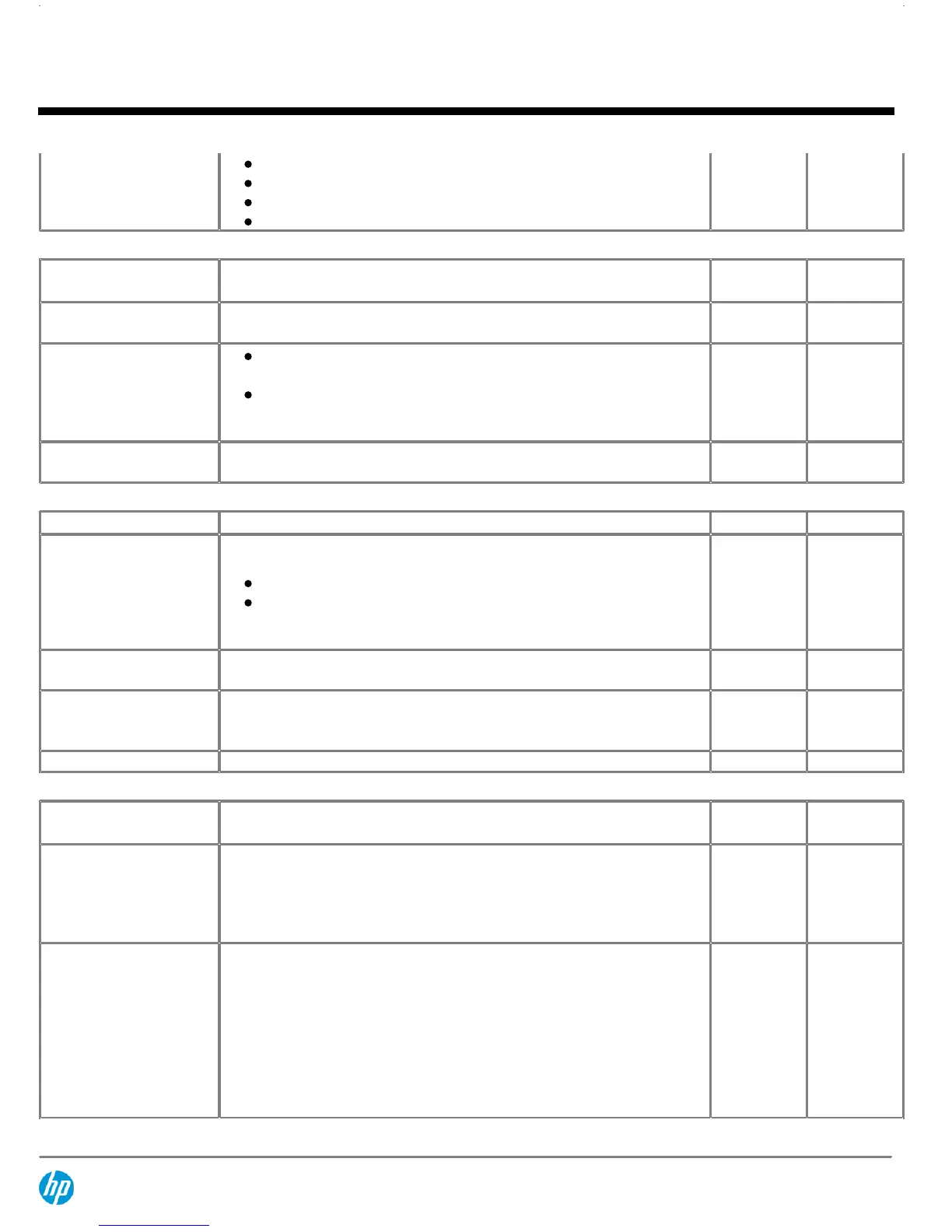single bit errors
double bit errors
an odd number of errors
error bursts up to 32-bits long
System Software
Updating
Description
Slim Tower
Microtower
Remote ROM Flash
Provides secure, fail-safe ROM image management from a central network
console
X X
Remote Wakeup/
Remote Shutdown
System administrators can power on, restart, and power off a client
computer from a remote location.
Enables cost-effective power consumption when the administrator
needs to distribute software, perform security management, or
update the ROM.
X X
Support Software CD &
WWW
--
X X
Other Features
Description
Slim Tower
Microtower
ACPI-Ready Hardware
Advanced Configuration and Power Management Interface (ACPI).
Allows the system to wake from a low power mode.
Controls system power consumption, making it possible to place
individual cards and peripherals in a low-power or powered-off state
without affecting other elements of the system.
X X
SMBIOS
System Management BIOS, previously known as DMI BIOS, for system
management information
X X
Microsoft Windows
Hardware Quality Lab
(WHQL)
Microsoft Windows Hardware Quality Lab (WHQL) certified ensures that the
system meets Microsoft's standard for hardware compatibility with
Windows XP
X X
Dual-State Power Button
Power button acts as both an on/off button and suspend-to-sleep button
X X
Serviceability Features of
System
Description
Slim Tower
Microtower
Dual Color Power LED on
Front of Computer
(Indicates Normal
Operations and Fault
Conditions)
--
X X
Diagnostic LED Explanation
Table
Number of 1-second red LED blinks followed by 2-second pause, then
repeats:
2-processor thermal protection activated
3-processor not installed
4-power supply failure
5-memory error
6-video error
7-PCA failure (ROM detected failure prior to video)
8-invalid ROM, bootblock recover mode
X X
QuickSpecs
HP Compaq Business Desktop dx6120 Series
Technical Specifications
DA - 12243 Worldwide — Version 21 — May 25, 2007
Page 24
