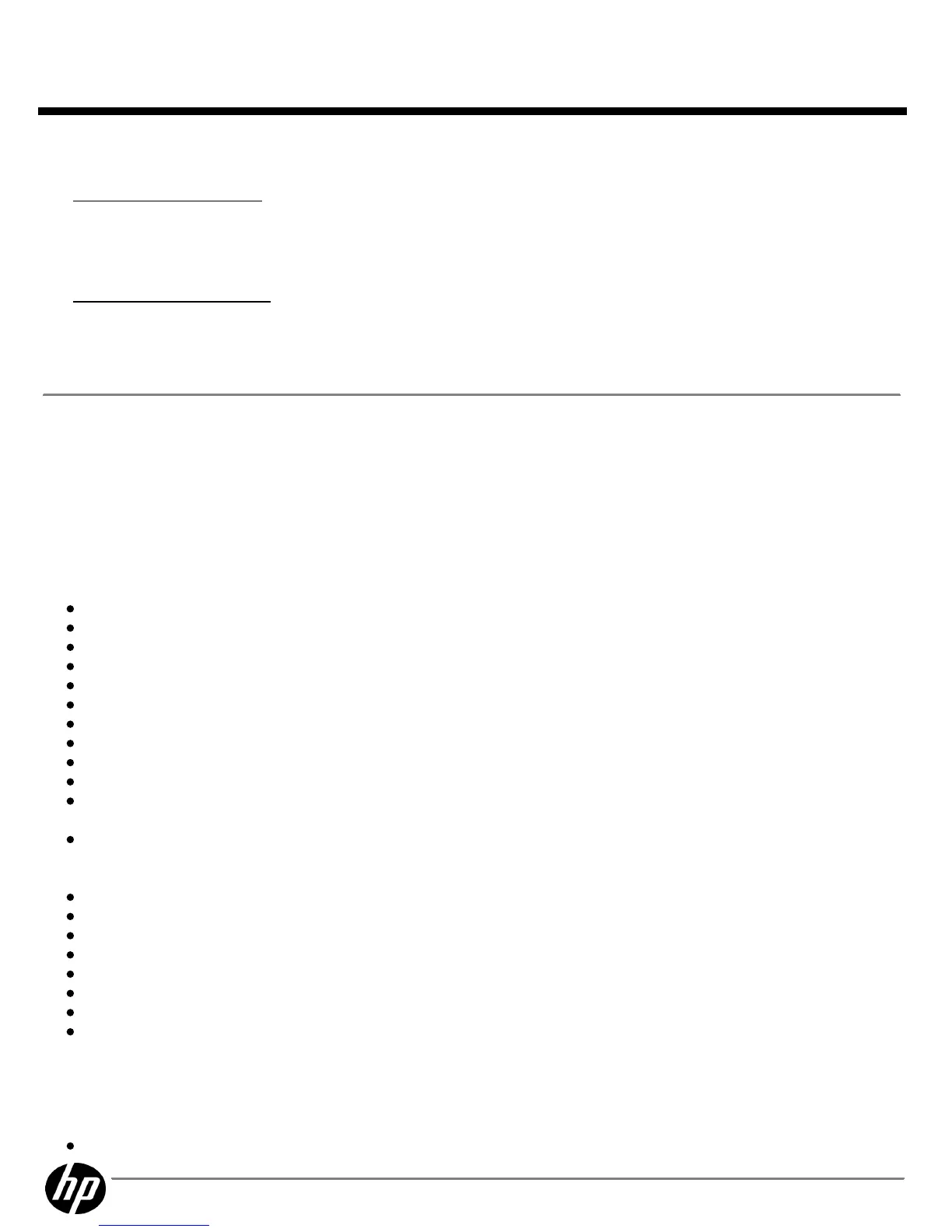Intel® 2
Intel® 2Intel® 2
Intel® 2
nd
ndnd
nd
Generation Core™ i7 Processors
Generation Core™ i7 Processors Generation Core™ i7 Processors
Generation Core™ i7 Processors
Intel Core i7-2600 Processor
3.40 GHz, 8M cache, 4 cores/8 threads
Intel HD Graphics 2000
Intel Stable Image Platform Program (SIPP)
Supports Intel vPro Technology
X
Intel Core i7-2600S Processor
2.80 GHz, 8M cache, 4 cores/8 threads
Intel HD Graphics 2000
Intel Stable Image Platform Program (SIPP)
Supports Intel vPro Technology
X
Intel 2
Intel 2Intel 2
Intel 2
nd
ndnd
nd
Generation Core vPro Processors
Generation Core vPro Processors Generation Core vPro Processors
Generation Core vPro Processors
All HP Compaq 8200 Elite Series models featuring this technology include processors that are part of the Intel 2011 Stable Image
Platform Program (SIPP) designed to ensure the stability promise inherent in the value proposition of the HP Compaq 8200 Elite
Series Business PC, thus making these models the most stable, secure, and manageable platforms available to enterprises today.
Intel Advanced Management Technology (AMT) v7.0
Intel Advanced Management Technology (AMT) v7.0Intel Advanced Management Technology (AMT) v7.0
Intel Advanced Management Technology (AMT) v7.0
– An advanced set of remote management features and functionality which
provides network administrators the latest and most effective tools to remotely discover, heal, and protect networked client systems
regardless of the system's health or power state. AMT 7.0 includes the following advanced management functions:
Power Management (on, off, reset)
Hardware Inventory (includes BIOS and firmware revisions
Hardware Alerting
Agent Presence
System Defense Filters
SOL/IDER
Cisco NAC/SDN Support
ME Wake-on-LAN
DASH 1.1 compliance
IPv6 Support
Fast Call for Help – a client inside or outside the firewall may initiate a call for help via BIOS screen, periodic connections, or
alert triggered connection
Remote Scheduled Maintenance – pre-schedule when the PC connects to the IT or service provider console for maintenance.
Remote PCs can get required patches, be inventoried, etc by connecting to their IT console or Service Provider when it's
convenient
Remote Alerts – automatically alert IT or service provider if issues arise
Access Monitor – Provides oversight into Intel® AMT actions to support security requirements
PC Alarm Clock
Microsoft NAP Support
Host Base set-up and configuration
Management Engine (ME) firmware roll back
Wireless AMT functionality on Desktop (WoDT)
Enhanced KVM resolution
Redundant Array of Independent Drives (RAID)
Redundant Array of Independent Drives (RAID)Redundant Array of Independent Drives (RAID)
Redundant Array of Independent Drives (RAID)
Flexible implementation:
DriveLock is supported while in RAID mode. Users can manage the DriveLock password from within F10 Setup. Locked drives
QuickSpecs
HP Compaq 8200 Elite Series
HP Compaq 8200 Elite SeriesHP Compaq 8200 Elite Series
HP Compaq 8200 Elite Series
Standard Features and Configurable Components (availability may vary by country)
DA - 13879 North America — Version 10 — June 13, 2011
Page 8
