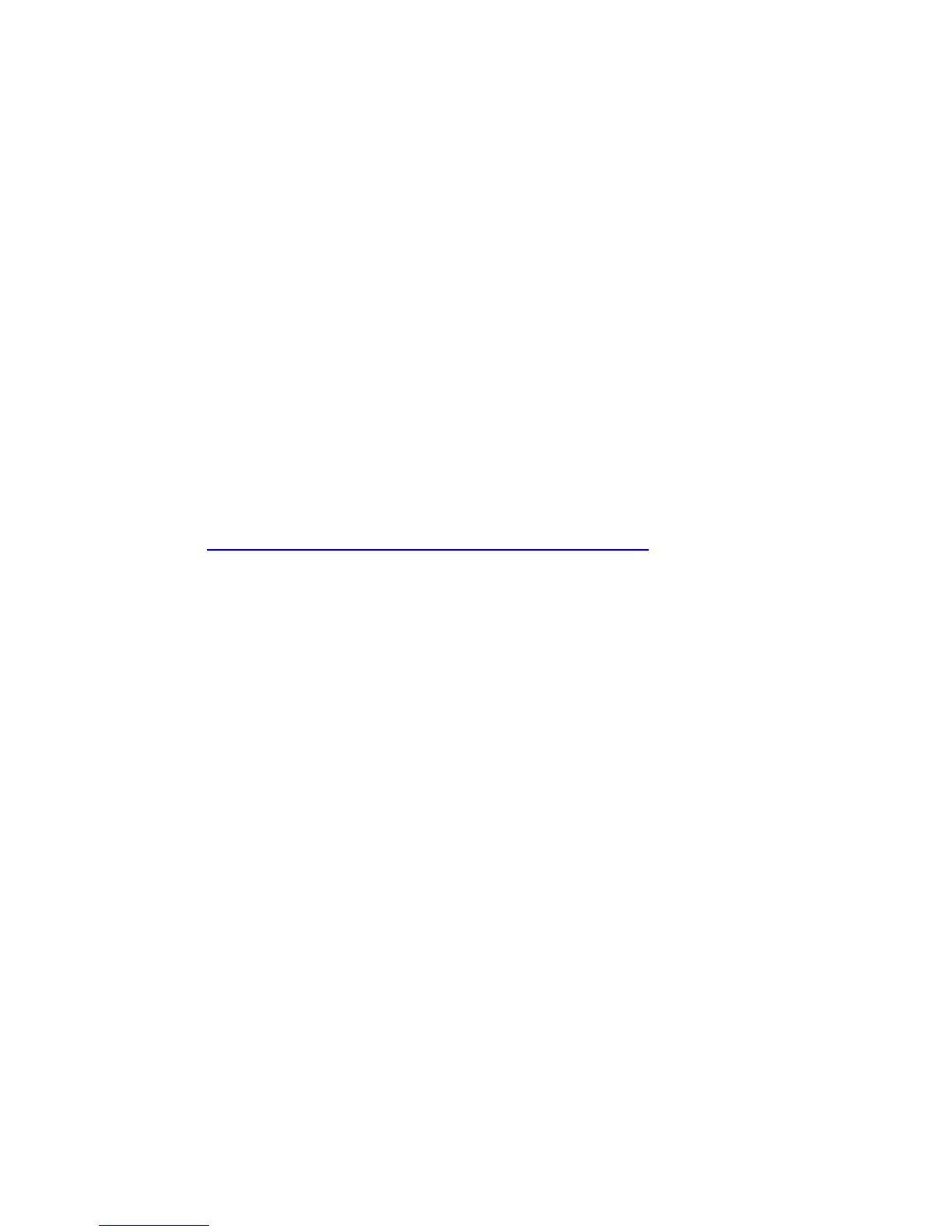8
Determining the ROM Version Using Windows System Information
1. Click Start→All Programs→Accessories→System Tools→System Information under Windows XP.
2. Scroll through the list until the BIOS Version/Date information appears. Make note of the ROM
version and compare it to listings in Table 2.
3. Close Windows System Information by clicking on the X in the upper right corner of the window.
If the ROM requires upgrading and the ROMPaq diskette is not available, see “Creating a ROMPaq
Diskette” in this appendix; otherwise, proceed to “Upgrading the ROM.”
Determining the ROM version using QuickLaunch Buttons for Windows
1. Press Fn (Function) and Esc (Escape) keys simultaneously.
2. HP System Information window appears which includes the System BIOS information. Make note
of the ROM version and compare it to listings in Table 2.
3. Close HP System Information by clicking OK.
If the ROM requires upgrading and the ROMPaq diskette is not available, see “Creating a ROMPaq
Diskette” in this appendix; otherwise, proceed to “Upgrading the ROM.”
Creating a ROMPaq diskette
Download the ROMPaq SoftPaq from
http://www.compaq.com/support/files/portables/us/index.html
After downloading the appropriate SoftPaq from the HP website, follow the instructions on the
download page to create a RomPaq diskette.
Upgrading the ROM
1. Connect the computer to external power.
2. Place the ROMPaq diskette into the diskette drive and restart the computer.
3. Press Enter at the Welcome to ROMPaq screen.
4. Press Enter to select the System ROM.
5. Press Enter to select the most current firmware image.
6. Press Enter to continue.
7. Press Enter to start the ROMPaq upgrade.
Turn off the computer after the system ROM has been successfully reprogrammed.
