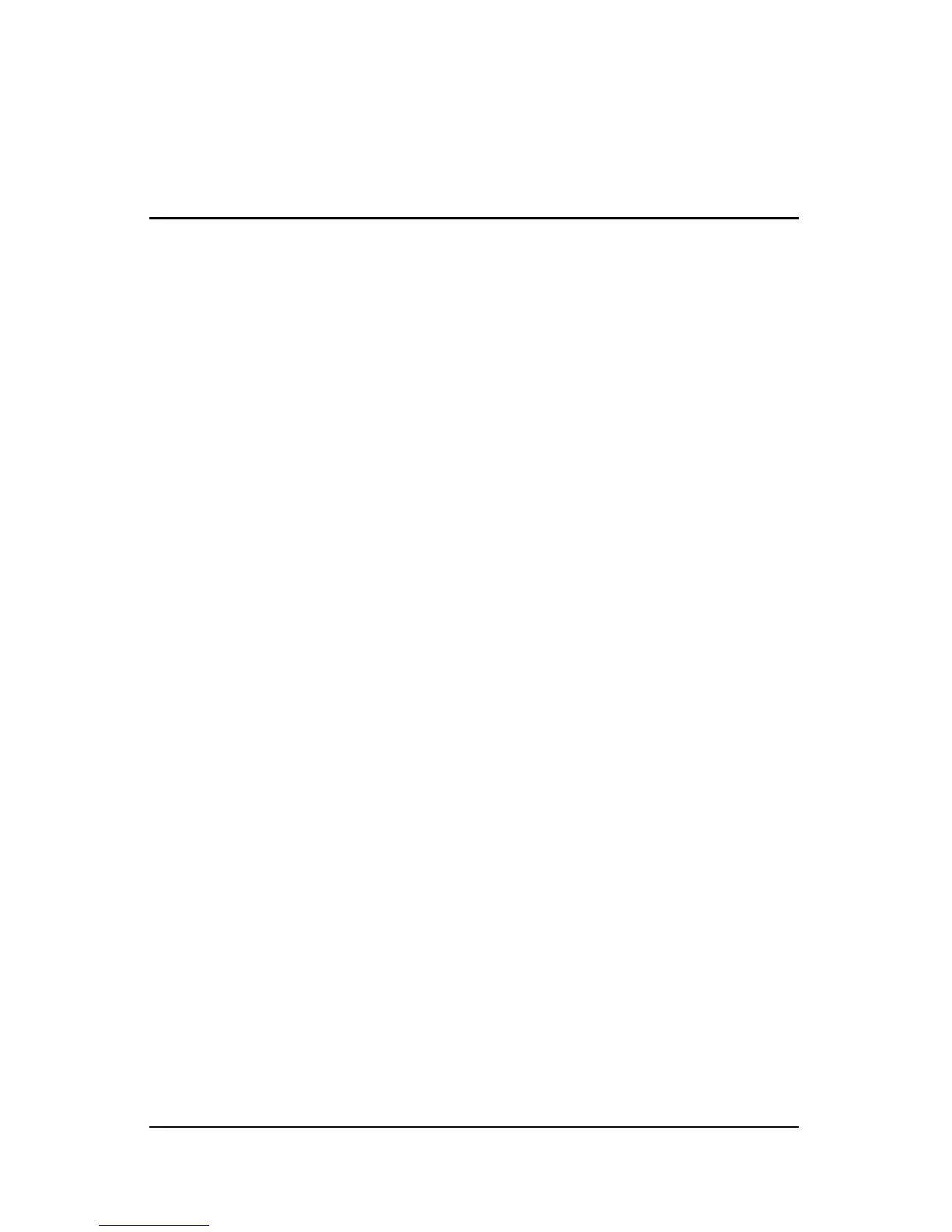Drives ii
Contents
1 Drive care
2 Drive light
3 Hard drive
HP Mobile Data Protection 3D with
digital accelerometer . . . . . . . . . . . . . . . . . . . . . . . . . . . . 3–1
HP Mobile Data Protection 3D status . . . . . . . . . . . . 3–2
HP Mobile Data Protection 3D software. . . . . . . . . . 3–3
Replacing the hard drive . . . . . . . . . . . . . . . . . . . . . . . . . 3–4
4 Optical drives
Using optical discs . . . . . . . . . . . . . . . . . . . . . . . . . . . . . . 4–1
Inserting an optical disc. . . . . . . . . . . . . . . . . . . . . . . 4–2
Removing an optical disc (with power). . . . . . . . . . . 4–3
Removing an optical disc (without power) . . . . . . . . 4–4
Avoiding the Sleep state or Hibernation . . . . . . . . . . 4–5
Replacing the optical drive. . . . . . . . . . . . . . . . . . . . . . . . 4–5
Index
