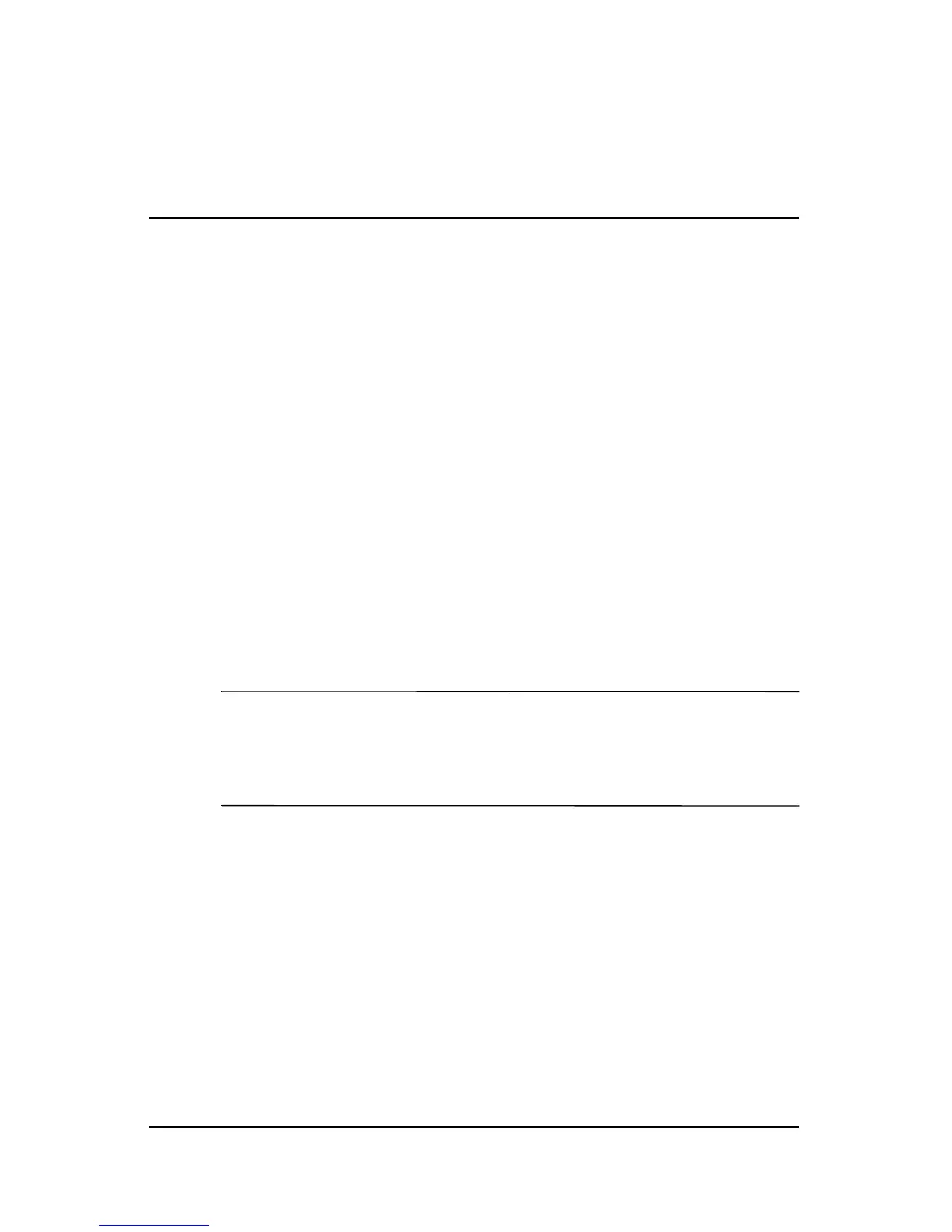Drives 3–1
3
Hard drive
HP Mobile Data Protection 3D with
digital accelerometer
HP Mobile Data Protection 3D with digital accelerometer
protects the disk drive by parking the drive and halting I/O
requests when you
■ Drop the computer.
■ Move the computer with the display closed while the
computer is running on battery power.
A short time after one of these events, HP Mobile Data
Protection 3D returns the disk drive to normal operation.
✎
Internal disk drives and optional MultiBay II hard drives
(select models only) are protected by HP Mobile Data
Protection 3D. Disk drives that are connected to a USB port or
in an optional docking device are not protected.
For more information, refer to the HP Mobile Data Protection 3D
online Help.
