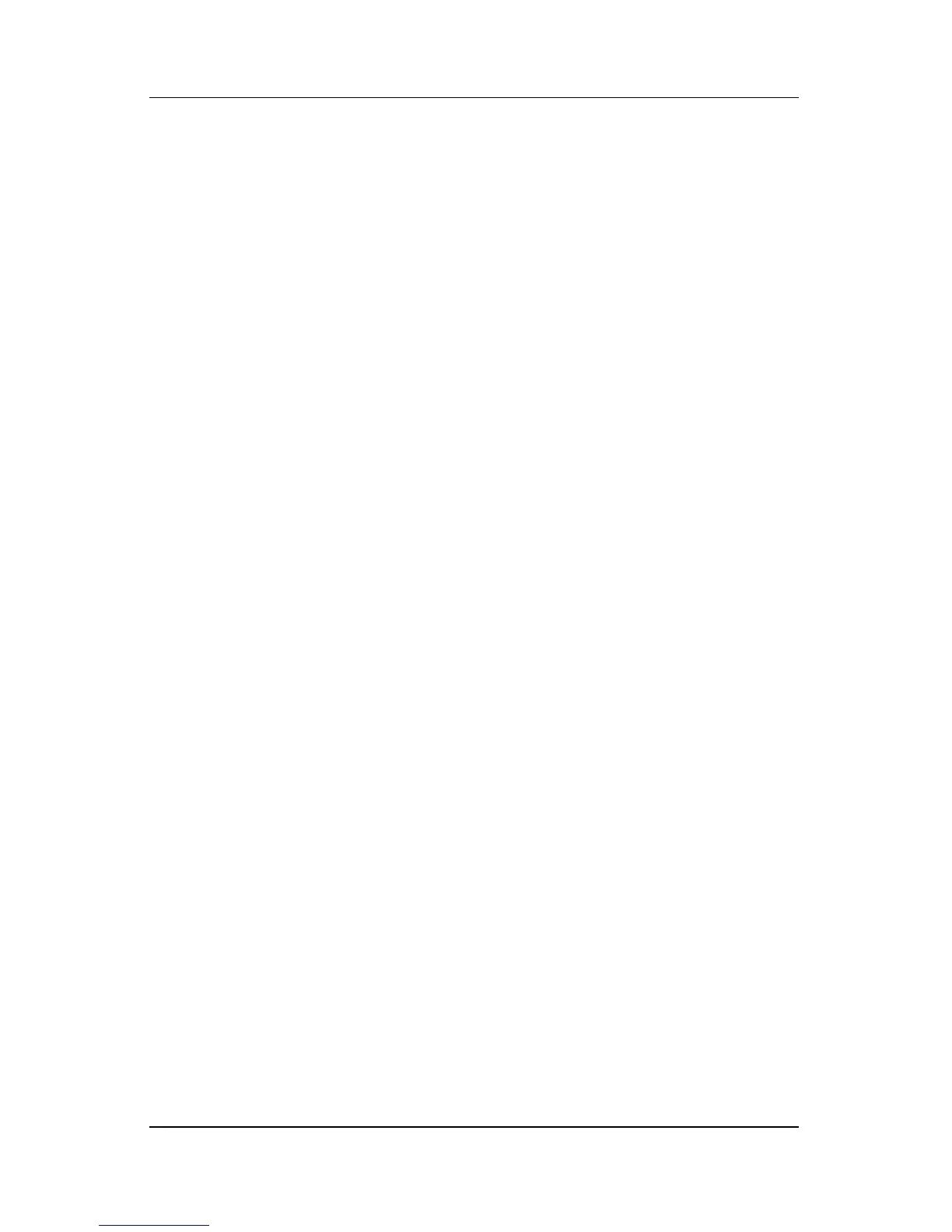Hard drive
Drives 3–3
HP Mobile Data Protection 3D software
The HP Mobile Data Protection 3D software enables you to
■ Enable and disable HP Mobile Data Protection 3D.
✎
Depending on your user privileges, you may not be able to
enable or disable HP Mobile Data Protection 3D.
■
Determine whether a drive in the system is supported.
To open the software and change settings:
1. In the Mobility Center, click the hard drive icon to open the
HP Mobile Data Protection 3D System window.
2. Click the appropriate button to change settings.
3. Click OK.
