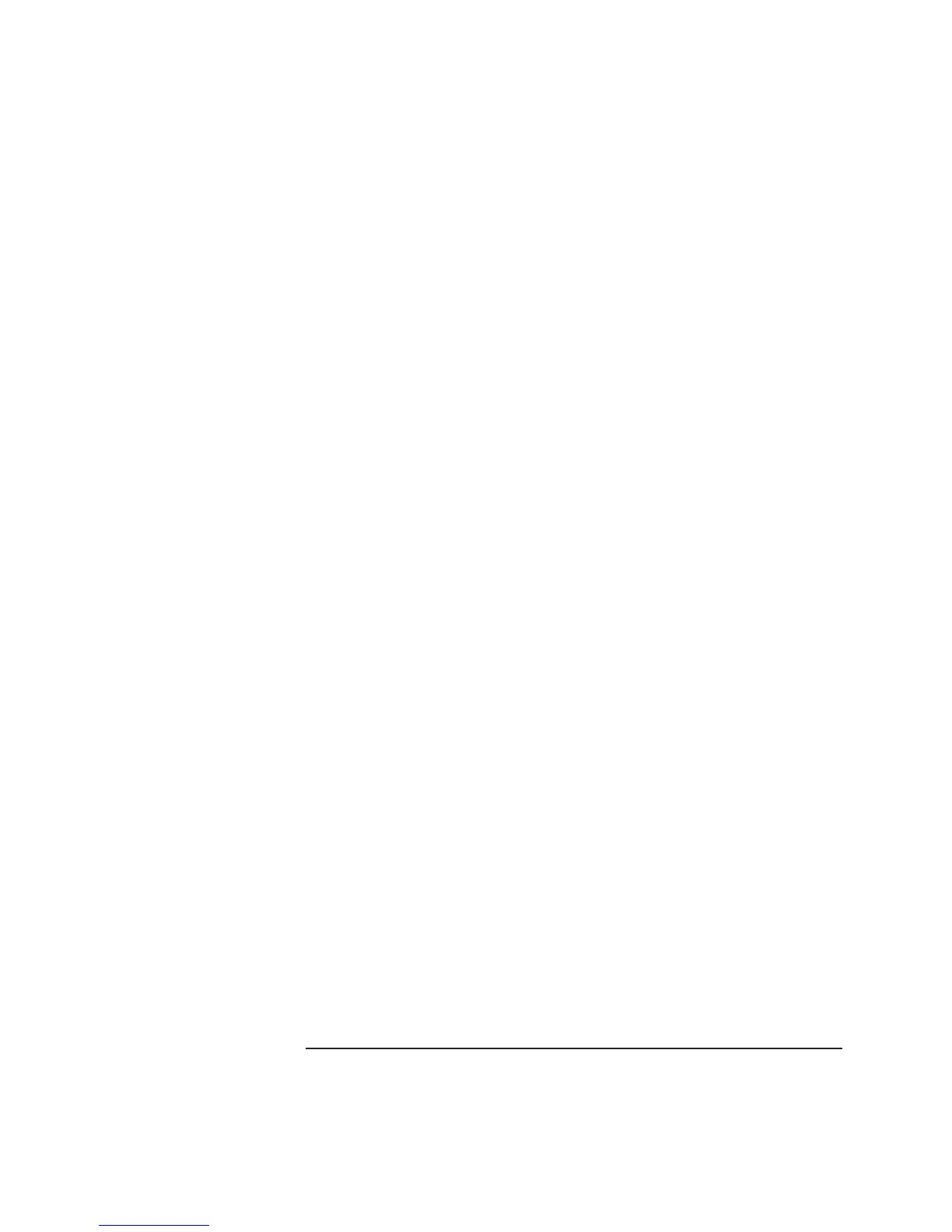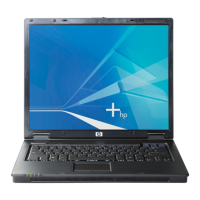Startup Guide 35
Index
AC adapter
compatibility, 11
connecting, 11
AC adapter jack
location, 4, 5
Acrobat Reader, 14
adjusting
brightness, 19
volume, 19
audio
volume, 19
audio jacks, 3, 4
audio mute button, 3, 4
battery
checking status, 24
installing, 10
location, 3
low power warning, 25
release latch, 6, 7
status lights, 24
troubleshooting, 30
BIOS Setup utility
using, 32
boot device order, 17
brightness, adjusting, 19
CD-ROM drive
location, 3
COM1 port, 4
computer
changing BIOS settings, 32
opening/closing, 3
resetting, 17
turning on, 13
configuring
BIOS settings, 32
devices
temporary boot order, 17
diskette drive
location, 4, 5
display
brightness, 19
port, 4, 5
troubleshooting, 28
docking port, 6, 7
Documentation Library CD, 14
DVD drive
location, 3
playing movies, 20
setting region code, 20
external monitor port, 4
location, 5
Fn key
+ Back Space (mute), 19
+ F1 (decrease brightness), 19
+ F12 (hibernation), 19
+ F2 (increase brightness), 19
+ F8 (keypad), 19
+ NumLock (scroll lock), 19
+ Page Down (decrease audio),
19
+ Page Up (increase audio), 19
hard drive
location, 6, 7
troubleshooting, 29
Hibernation
status lights, 8
Hibernation mode
definition, 16
hot keys, 19
IEEE 1394 port
location, 4, 5
infrared port
location, 3
printing, 22
installing
battery, 10
keyboard
status lights, 3
troubleshooting, 29
Keypad Lock, 3
LAN port
location, 4, 5
lights
status,3,8
LPT1 port, 4, 5
maintenance
notebook configuration, 32
Mini PCI
location, 6, 7
modem
port location, 4, 5
monitor
port, 4, 5
mouse, troubleshooting, 29
movies (DVD), 20
mute button
location, 3, 4
off
button location, 3
status lights, 8
turning off, 16
on button, location, 3
One-Touch buttons
location, 3
parallel port
location, 4, 5
PC Card slots, location, 4, 5
port locations, 4, 5
power
connecting AC, 11
troubleshooting, 30
power button
location, 3
resetting with, 17
printing
infrared printers, 22
PS/2 port, 5
RAM
location, 6, 7
rebooting
temporary boot device, 17
region code, 20
reset button, 17
resetting, 17
safety information, iii
scroll pad, 3
security
cable lock, 4, 5
serial port
location, 4
Standby
status lights, 8
Standby mode
definition, 16
timeout, 16
startup, troubleshooting, 31
status lights
battery charge, 24
keyboard, 3
location, 3
meanings, 8