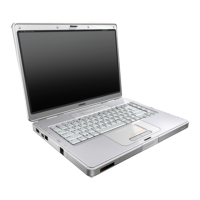Creating Disc Labels on Your Notebook Using LightScribe
5
■ Go for contrast. A high-contrast photo or graphic stands out
better than a picture in mostly soft middle tones. Use your
software’s preview feature to see how the graphics you use
look on disc.
■ Keep using your PC. While the label is being created,
you
can continue to use your PC for other activities. The
LightScribe software indicates the time remaining to burn
the
design.
■ Avoid sudden shock or vibration. While the disc is labeling,
avoid any sudden shock or vibration to the PC.
■ If you are using a notebook, avoid sudden loss of power.
While the disc is labeling, keep your notebook AC adapter
and power cord plugged into a working electrical outlet.
Installing LightScribe software
Before you can create a LightScribe label, you must install the
required software.
If you are using a notebook, install the software included on the
HP DVD Writer disc in the “Required for Setup” bag that is
included with your notebook. Insert the disc and follow the
on-screen instructions.

