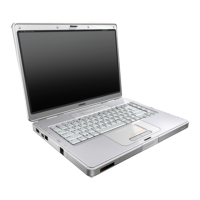6
Creating Disc Labels on Your Notebook Using LightScribe
Creating a LightScribe label
Burning a label with LightScribe is a separate process from
burning data, music, or picture files onto a disc. Depending on
the
LightScribe software you use, you can create a label before
or
after you burn files onto the disc.
✎
To burn the label after burning disc content, you must flip the
disc over and place it label-side down in the optical disc tray.
Labels can be a simple title with a contents list, or you can get
more creative by adding backgrounds and images.
You can design and create the label with InterVideo DiscLabel
or
Sonic Express Labeler. The following sections provide
instructions for creating LightScribe labels
■ With InterVideo DiscLabel.
■ With Sonic Express Labeler.
■ After burning a disc with iTunes (available with select
versions of LightScribe software only).

