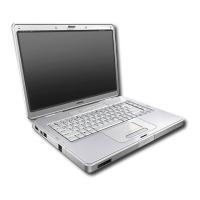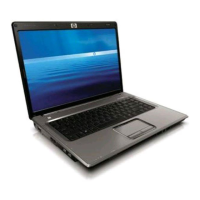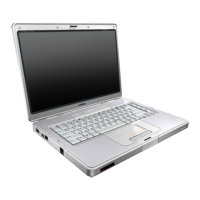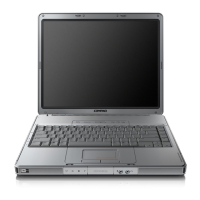1–4 Maintenance and Service Guide
Product Description
1.2 Resetting the Computer
If the computer you are servicing has an unknown password,
follow these steps to set a new password. These steps also
clear CMOS:
1. Enter an incorrect password and press
enter.
2. Repeat step 1 two more times.
After the third entry of the incorrect password, the computer
responds with a “System Disabled” message and provides an
override password.
3. On another computer running Windows XP, download the
unlock6.exe utility from the HP Channel Services Network
(CSN) Web site at
http://www.hp.com/partners/csn. Copy the
unlock6.exe utility into the root directory (C:\ drive).
4. Access MS-DOS by clicking Start > All Programs >
Accessories > Command Prompt.
5. Enter
unlock6 xxxxx 0, where “xxxxx” is the password
generated by the computer in step 2.
The computer responds with another system-generated
password.
6. Enter the password generated in step 5 on the disabled
computer to enter the system BIOS. In the BIOS, navigate
to the Security tab and Administrator Password. Enter the
password generated in step 5 as the current password. Enter
a new password to change it.
7. The password has been reset and all CMOS settings have
been cleared.
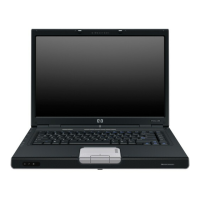
