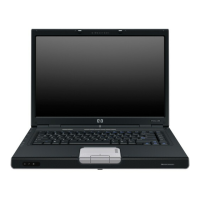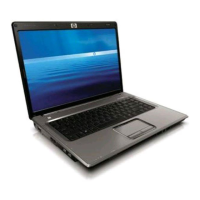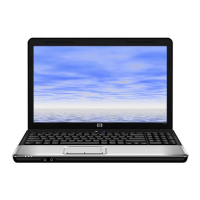Effects of increasing memory
When random access memory (RAM) increases, the operating system increases the hard drive
space reserved for the hibernation file.
If you experience problems with hibernation after increasing memory, verify that the hard drive has
enough free space to accommodate a larger hibernation file.
To display the amount of space required by the hibernation file:
▲
Select Start > Control Panel > Performance and Maintenance > Power Options >
Hibernate tab.
To display the amount of memory in the system:
●
Select Start > Control Panel > Performance and Maintenance > System > General tab.
– or –
●
Press fn+esc.
To display the amount of free space on the hard drive:
1. Select Start > My Computer.
2. Right click the primary hard drive listing, and then click Properties.
ENWW Effects of increasing memory 105
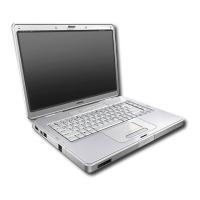
