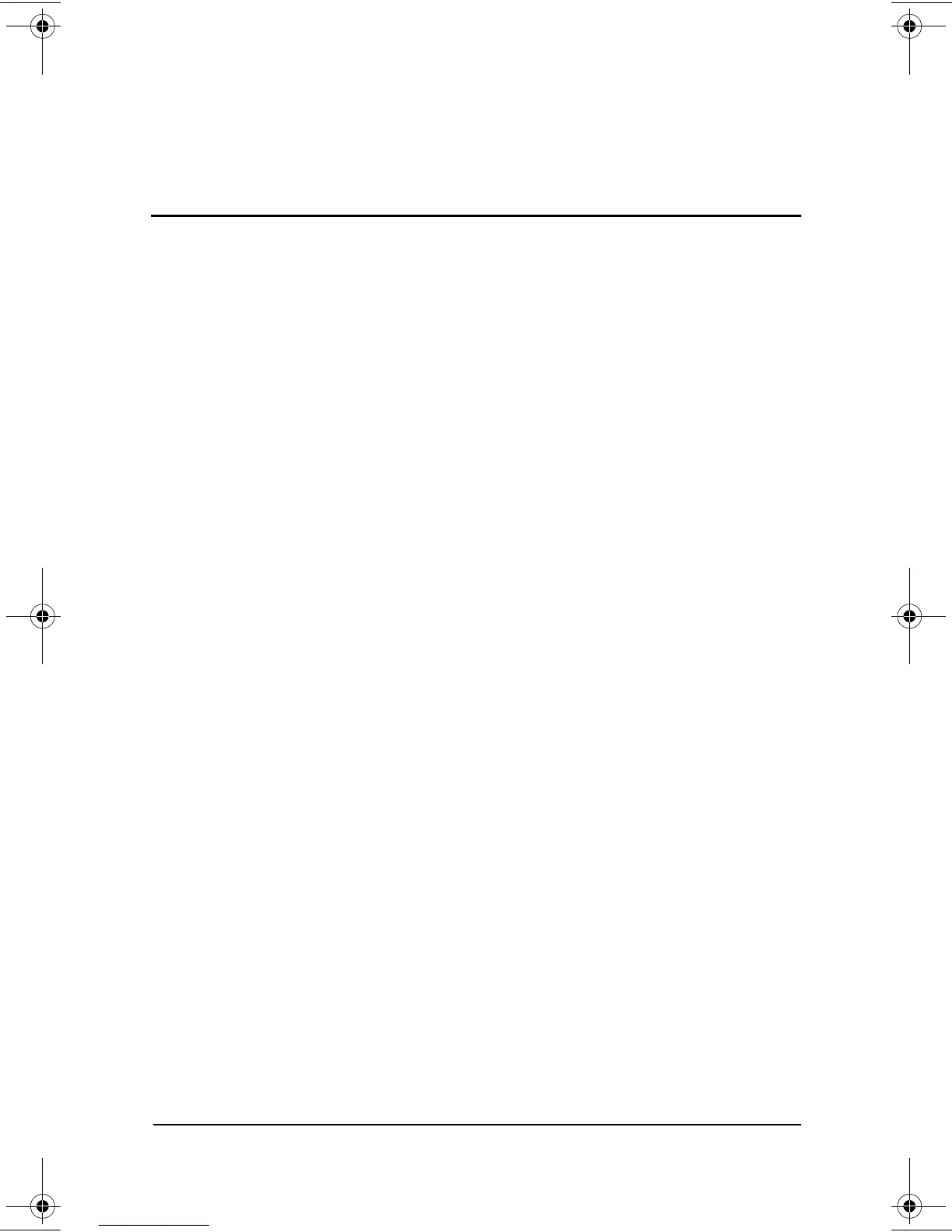Tablet PC TC1000 Docking Station Reference Guide iii
Contents
1 Getting Started
Contents of the Packing Box . . . . . . . . . . . . . . . . . . . . . . 1–1
Docking Station Components . . . . . . . . . . . . . . . . . . . . . 1–2
Front View. . . . . . . . . . . . . . . . . . . . . . . . . . . . . . . . . 1–2
Right Side View. . . . . . . . . . . . . . . . . . . . . . . . . . . . . 1–3
Back View . . . . . . . . . . . . . . . . . . . . . . . . . . . . . . . . . 1–4
Left Side View. . . . . . . . . . . . . . . . . . . . . . . . . . . . . . 1–5
Tablet PC Components . . . . . . . . . . . . . . . . . . . . . . . . . . 1–6
Keyboard Components. . . . . . . . . . . . . . . . . . . . . . . . . . . 1–8
2 Docking and Undocking the Tablet PC
Connecting to a Power Source . . . . . . . . . . . . . . . . . . . . . 2–1
Docking the Tablet PC . . . . . . . . . . . . . . . . . . . . . . . . . . . 2–3
Undocking the Tablet PC . . . . . . . . . . . . . . . . . . . . . . . . . 2–7
3 Using the Tablet PC Docking Station and
Screen Protector
Turning the System On and Off . . . . . . . . . . . . . . . . . . . . 3–1
Changing the Tablet PC Orientation . . . . . . . . . . . . . . . . 3–1
Changing the Orientation. . . . . . . . . . . . . . . . . . . . . . 3–2
Changing the Angle of the Tablet PC . . . . . . . . . . . . 3–4
Using MultiBay Devices . . . . . . . . . . . . . . . . . . . . . . . . . 3–5
Inserting and Removing Devices. . . . . . . . . . . . . . . . 3–6
Using External MultiBay Devices. . . . . . . . . . . . . . . 3–8
Using Security Features. . . . . . . . . . . . . . . . . . . . . . . 3–8
289315-001.book Page iii Friday, July 26, 2002 9:59 AM