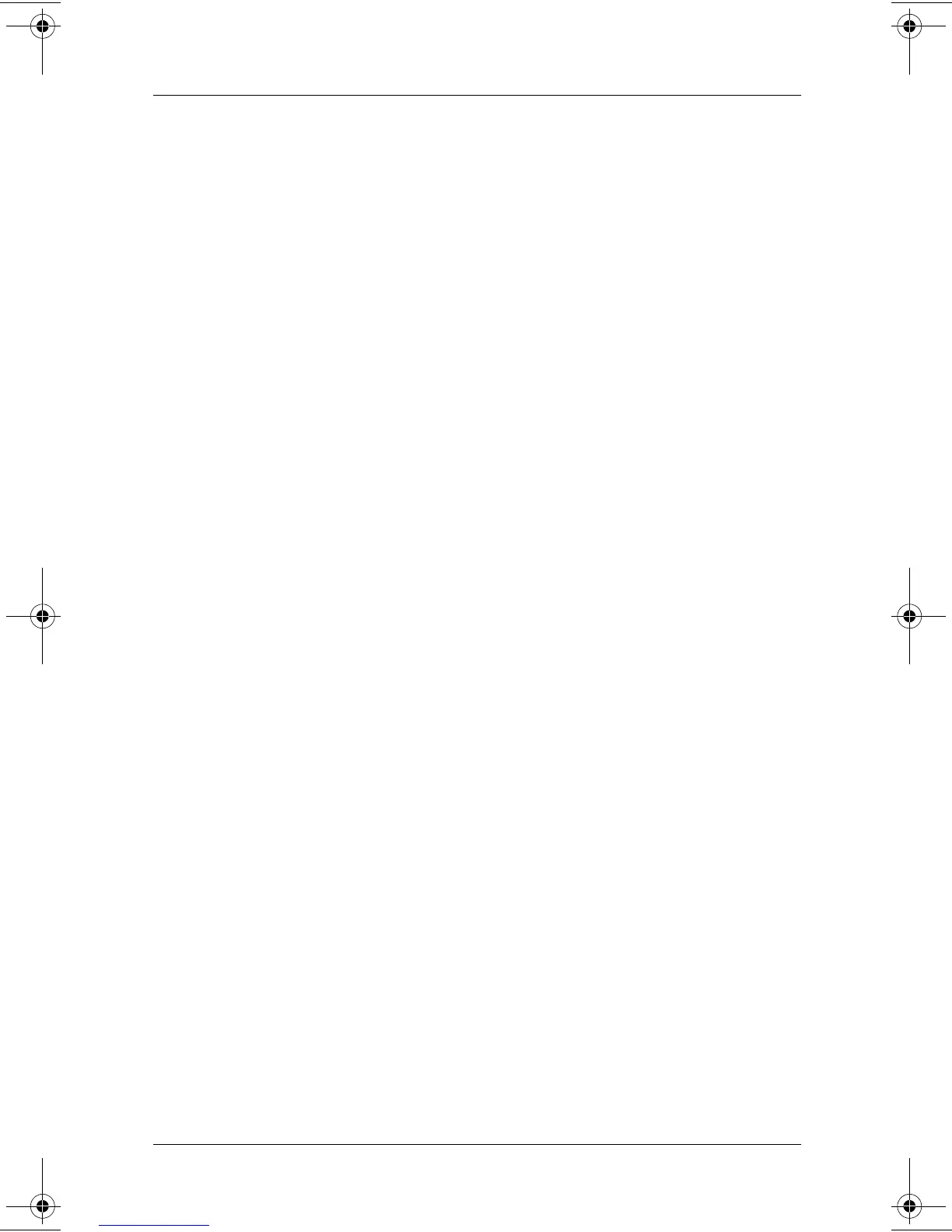Index
Tablet PC TC1000 Docking Station Reference Guide Index–3
release switch, attachment
keyboard
3–18
on tablet PC keyboard
3–18
tablet PC
3–15
RJ-11 telephone jack
3–12
RJ-45 network jack
1–4
S
screen protector
attaching
3–13
,
3–16
clips
3–13
detaching
3–15
,
3–18
docking with
2–3
slots
1–7
screen protector slots
1–8
security cable slot
1–5
,
3–8
static electricity
3–5
T
tablet PC
alignment slot
1–7
,
1–8
docking alignment slots
1–6
orientation
3–1
,
3–2
,
3–3
screen protector slots
1–7
,
1–8
universal attachment slots
1–7
,
1–8
technical support
A–1
temperature specifications
B–1
troubleshooting
A–1
turning on/off system
3–1
U
undocking
2–7
universal attachment slots
keyboard
1–8
,
3–13
tablet PC
1–7
,
1–8
USB
connector location
1–4
USB connections
devices
3–11
V
vertical orientation
3–1
viewing mode
3–1
,
3–4
,
B–1
views
3–3
W
writing mode
3–1
,
3–4
,
B–1
289315-001.book Page 3 Friday, July 26, 2002 9:59 AM
