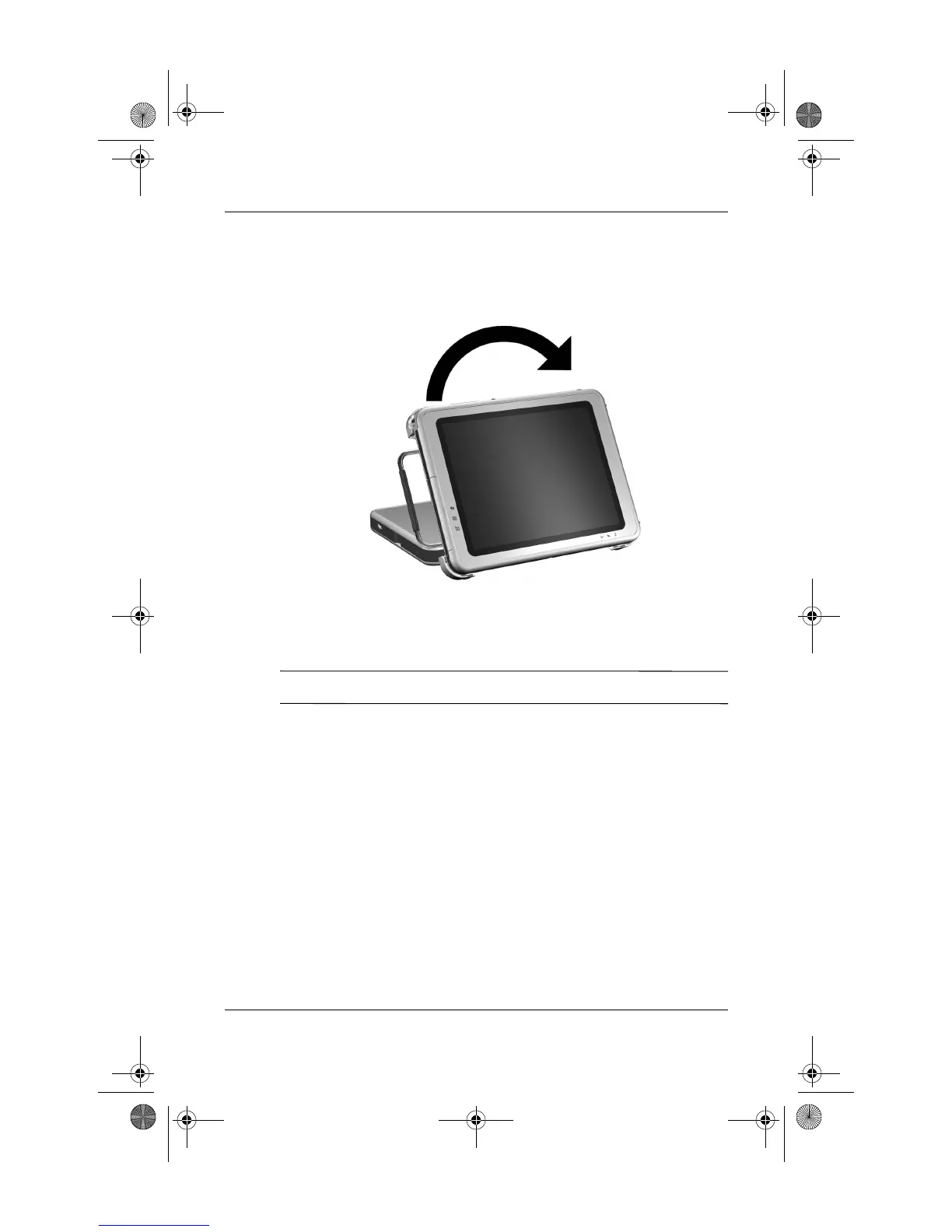2–10 Startup Guide
Docking and Undocking the Tablet PC
To change the tablet PC orientation from landscape to portrait:
» Turn the tablet PC clockwise.
Changing the tablet PC from landscape to portrait
Changing the orientation also automatically changes the
orientation of the images on the tablet PC screen.
✎
The docking handle should only be on the top or left.
334244-001.book Page 10 Monday, August 11, 2003 2:12 PM
