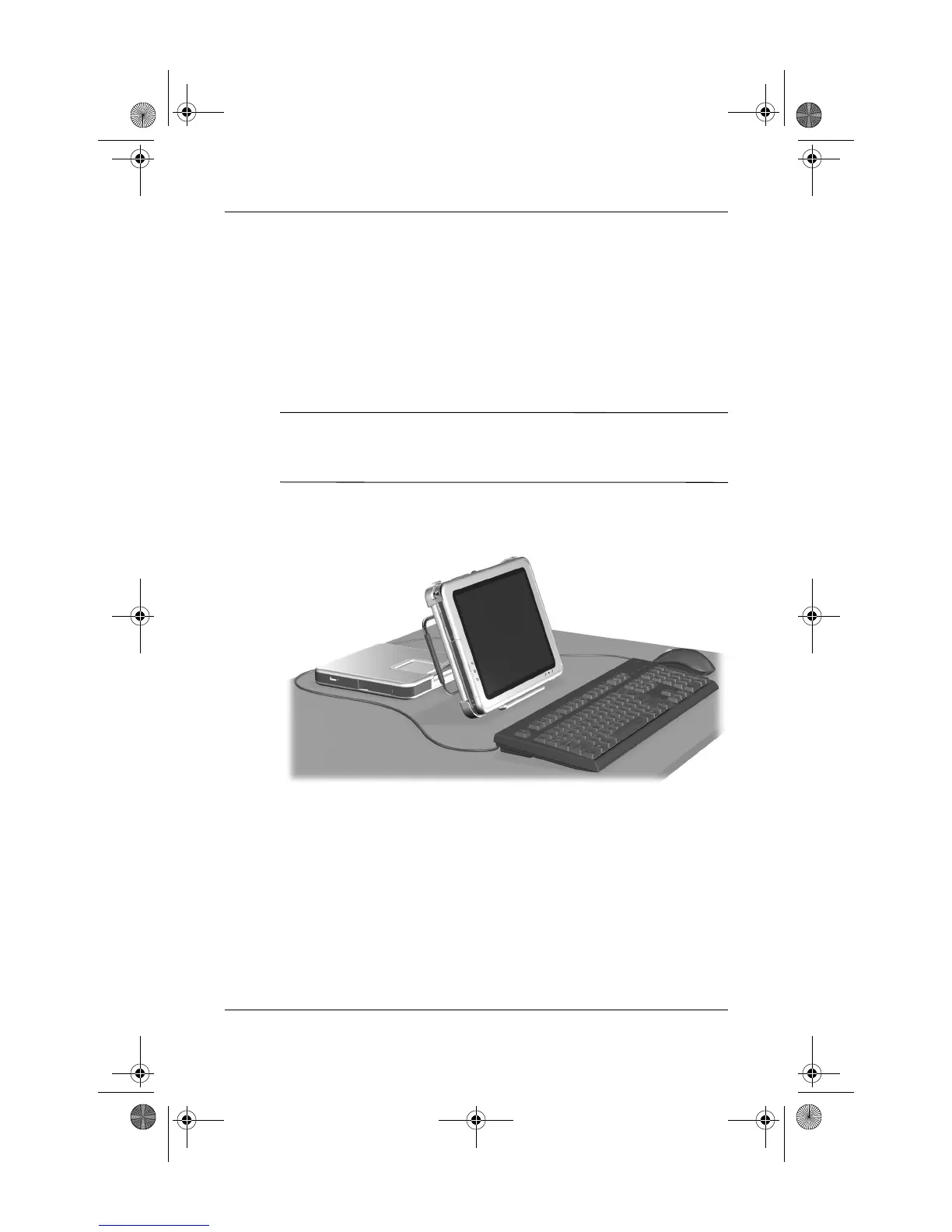Docking and Undocking the Tablet PC
Startup Guide 2–13
Using an External Keyboard and
Mouse
To use a keyboard and pointing device while the tablet PC is
docked:
» Connect an external USB keyboard and mouse to the
Docking Station.
✎
Make sure that your desktop video profiles are enabled. See
Chapter 3, “Enabling the Default Desktop Video Profiles,” for
more information.
Tablet PC correctly docked with the keyboard attached
334244-001.book Page 13 Monday, August 11, 2003 2:12 PM
