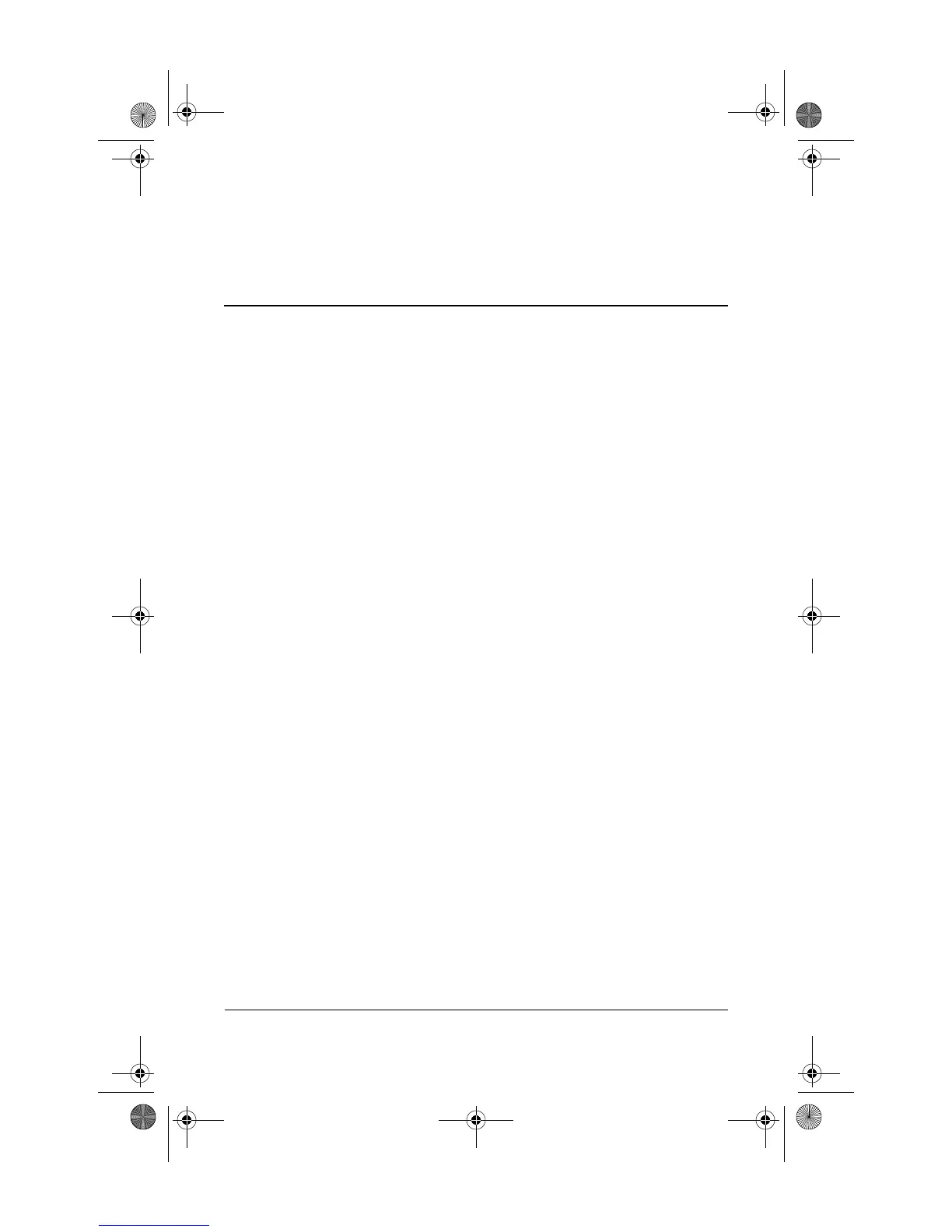Startup Guide Index–1
Index
A
AC adapter 2–2
AC power connector
1–5
aligning the tablet PC
2–5
alignment brackets
1–3, 2–5
alignment slots
1–6, 2–5
angle, changing tablet PC
2–11
audio line-in jack
1–5
audio line-out jack
1–5
B
brackets, alignment 1–3
C
CD-ROM drive 2–15
CD-RW drive
2–15
components
back
1–5
front
1–3
left side
1–6
right side
1–4
connectors and connecting
AC adapter
2–2
docking
1–3
external devices
1–6
external MultiBay
1–6
power
2–2
USB devices
1–5
D
Desktop Video Profiles 2–12
diskette drive
2–15
docking
connector
1–3
problems
4–3
stand
1–3
tablet PC
2–3, 2–7
with keyboard
2–13
docking eject pin
1–3
docking restraint latch
1–3
DVD drive
2–15
DVD/CD-RW drive
2–15
E
electric shock warning 2–2
external devices, connectors
and connecting
1–5
H
handle, release 1–3
hard drive
2–15
help resources
4–1
horizontal orientation
2–9
HP authorized reseller
4–2
J
jacks, connection 1–5
334244-001.book Page 1 Monday, August 11, 2003 2:12 PM
