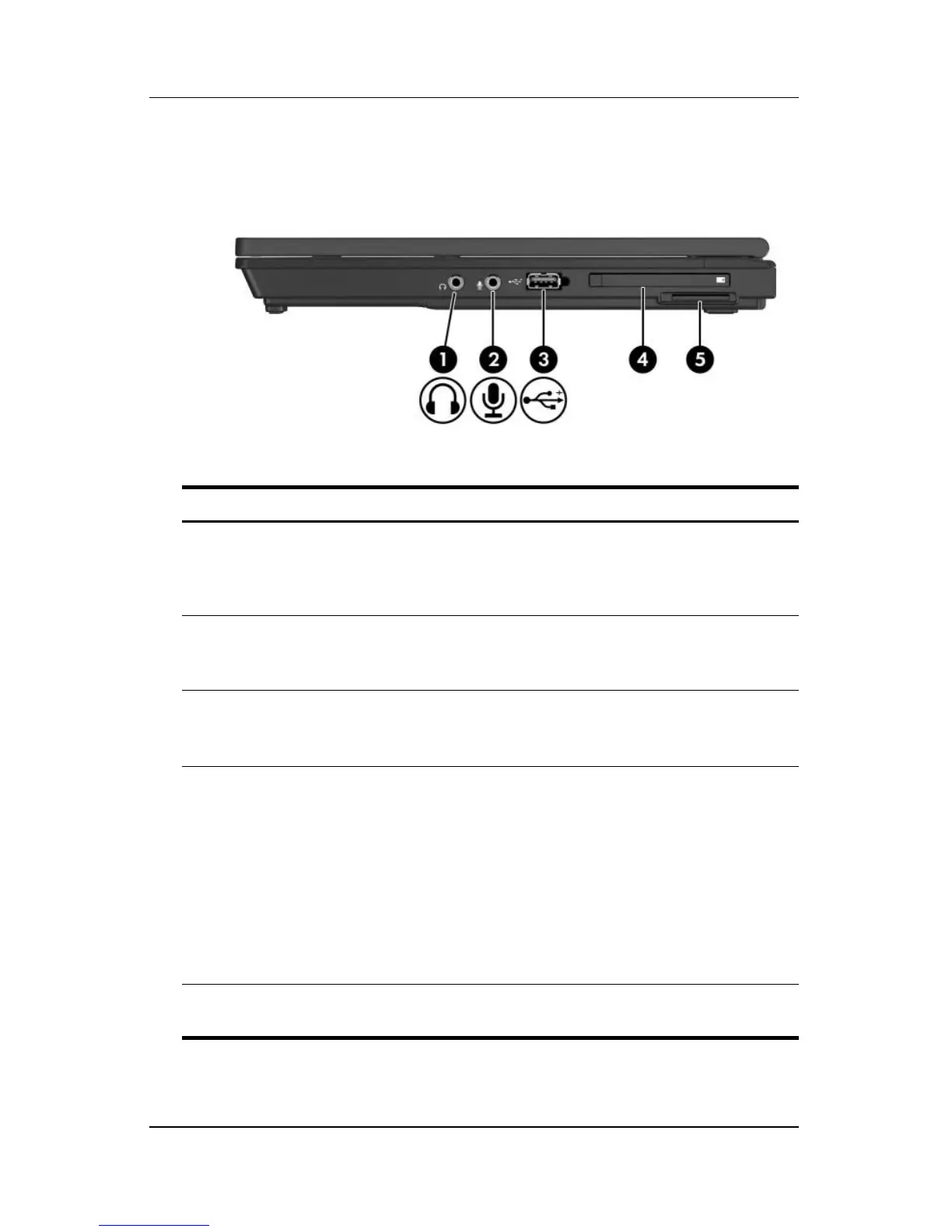1–14 Tablet PC Tour
Components
Right-side components
Component Description
1
Audio-out (headphone) jack Produces computer sound when
connected to optional powered stereo
speakers, headphones, ear buds, a
headset, or television audio.
2
Audio-in (microphone) jack Connects an optional computer
headset microphone, stereo array
microphone, or monaural microphone.
3
Powered USB port Provides power to a USB device, such
as an optional external MultiBay, if
used with a powered USB cable.
4
PC Card slot or optional
smart card reader
✎
On select models, the PC Card
slot may be replaced with the
optional smart card reader.
If your computer has
■ a PC Card slot, it supports optional
Type I, Type II, 32-bit (CardBus), or
16-bit PC Cards.
■ a smart card reader, it accepts
smart cards or Java™ Cards.
5
Digital Media slot Accepts SD (Secure Digital) Memory
Cards or MultiMediaCards.
