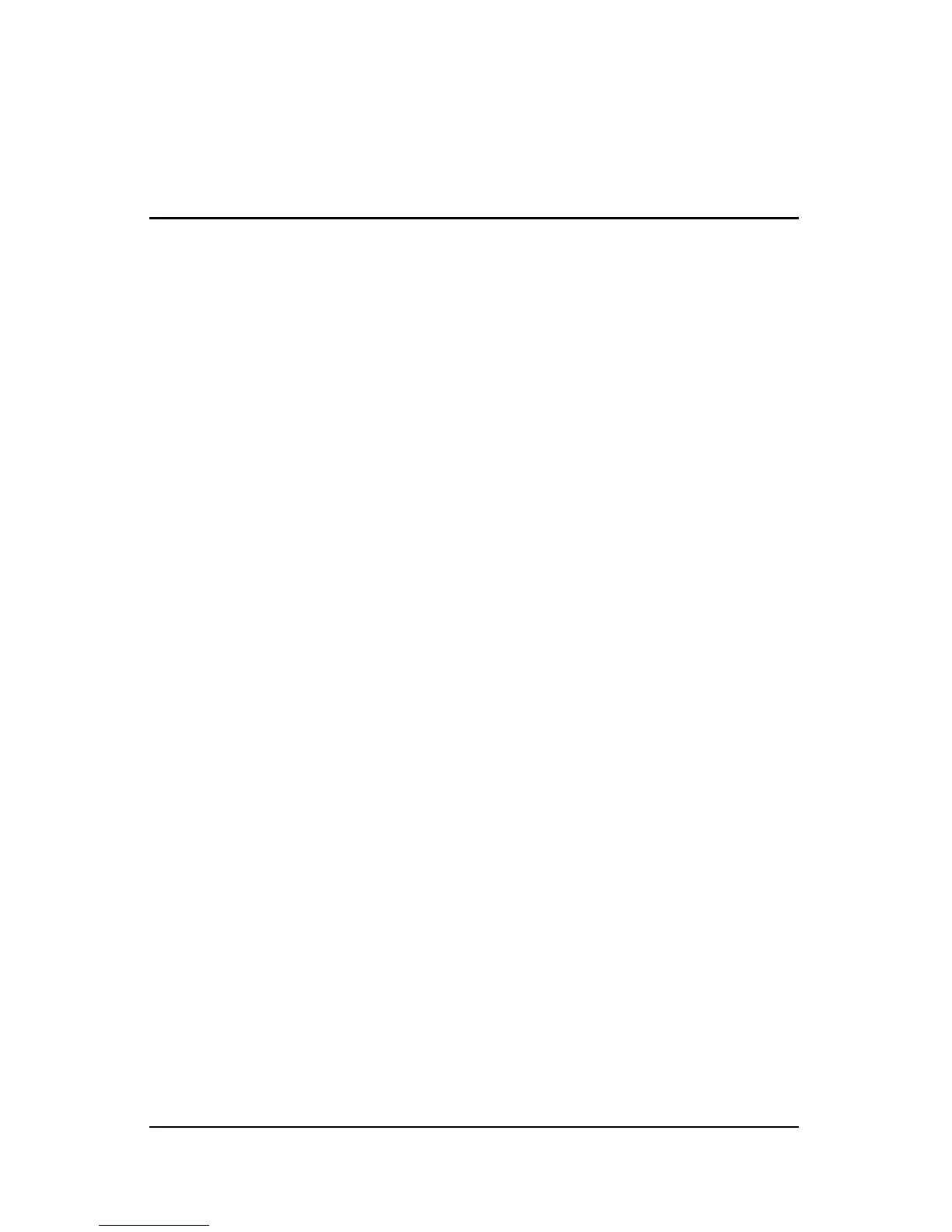Tablet PC Tour ii
Contents
1 Components
Top components . . . . . . . . . . . . . . . . . . . . . . . . . . . . . . . . 1–2
Lights . . . . . . . . . . . . . . . . . . . . . . . . . . . . . . . . . . . . . 1–2
Pointing devices. . . . . . . . . . . . . . . . . . . . . . . . . . . . . 1–4
Buttons and reader . . . . . . . . . . . . . . . . . . . . . . . . . . . 1–6
Keys . . . . . . . . . . . . . . . . . . . . . . . . . . . . . . . . . . . . . . 1–7
Hotkey quick reference . . . . . . . . . . . . . . . . . . . . . . . 1–8
Pen-activated buttons . . . . . . . . . . . . . . . . . . . . . . . . . . . . 1–9
Display components . . . . . . . . . . . . . . . . . . . . . . . . . . . . 1–10
Front components. . . . . . . . . . . . . . . . . . . . . . . . . . . . . . 1–12
Rear components . . . . . . . . . . . . . . . . . . . . . . . . . . . . . . 1–13
Right-side components. . . . . . . . . . . . . . . . . . . . . . . . . . 1–14
Left-side components . . . . . . . . . . . . . . . . . . . . . . . . . . . 1–15
Bottom components . . . . . . . . . . . . . . . . . . . . . . . . . . . . 1–17
Wireless antennae. . . . . . . . . . . . . . . . . . . . . . . . . . . . . . 1–19
Pen components . . . . . . . . . . . . . . . . . . . . . . . . . . . . . . . 1–20
Additional hardware components . . . . . . . . . . . . . . . . . 1–21
Labels . . . . . . . . . . . . . . . . . . . . . . . . . . . . . . . . . . . . . . . 1–22
2 Specifications
Operating environment. . . . . . . . . . . . . . . . . . . . . . . . . . . 2–1
Rated input power . . . . . . . . . . . . . . . . . . . . . . . . . . . . . . 2–2
Index
