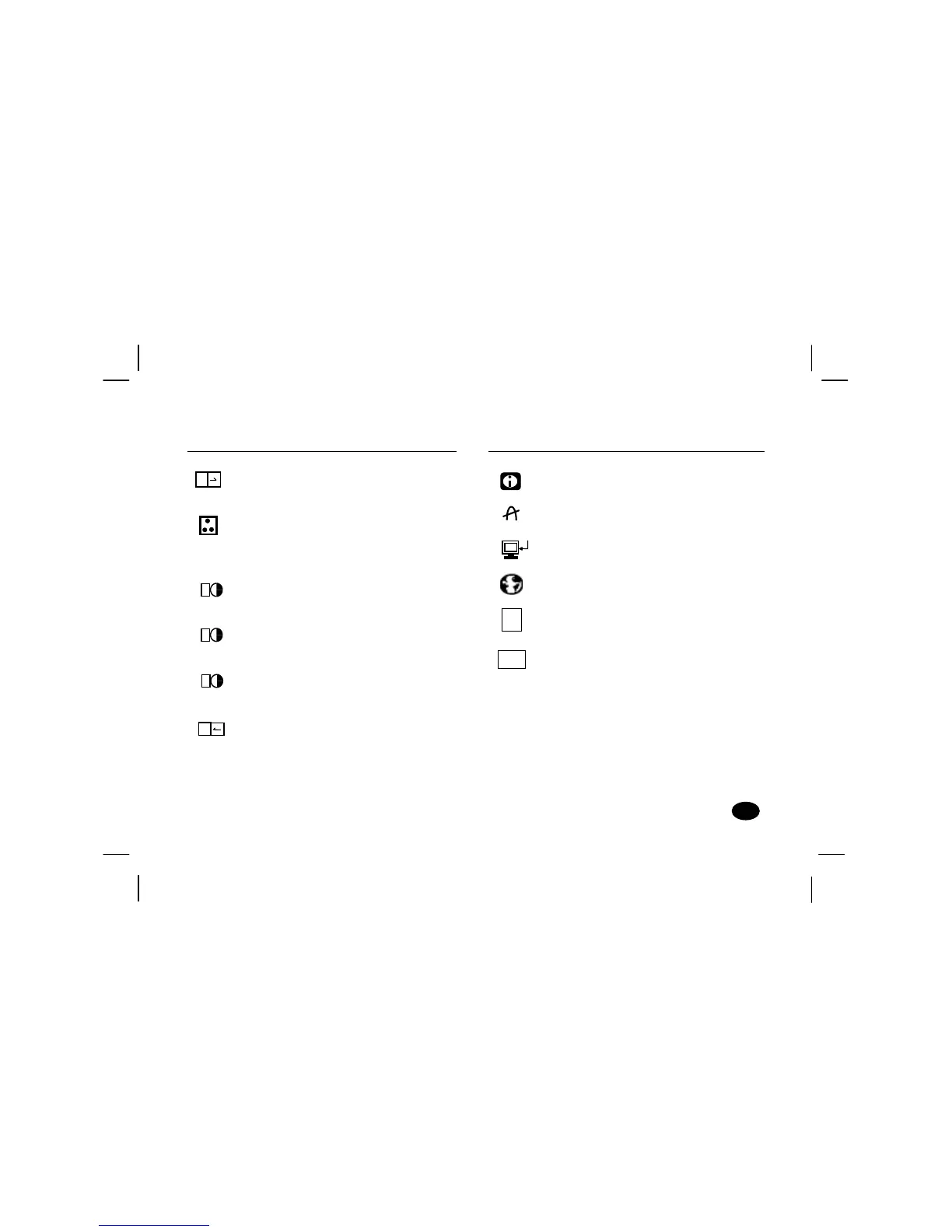ICON
ICONICON
ICON NAME
NAMENAME
NAME FUNCTION
FUNCTIONFUNCTION
FUNCTION ICON
ICONICON
ICON NAME
NAMENAME
NAME FUNCTION
FUNCTIONFUNCTION
FUNCTION
COLOR
COLORCOLOR
COLOR
Default color
Color presets
Red value
Green value
Blue value
Save current
color
To restore the color tint of the
background to 9300k
To select the desired 3 fixed
(9300k, 7000k, 6500k )
background tint and an
adjustable custom setting by
pushing the
↵
select button
To ad
nitude when
color preset selects “custom”
definable setting
To adjust the green magnitude
when color preset selects
“custom” definable setting
To adjust the blue magnitude
when color preset selects
“custom” definable setting
To store the current custom
settings of the color tin
About monitor
Demagnetize
Monitor defaults
L
an
rache
/Langue
VERT. MOIRE
HOR. MOIRE
Shows the properties of the
currently used display mode
To manually degauss the display
Recalls the original factory display
presettings
Menu language selection, totally 5
languages
To reduce the vertical wavy
colored lines or patterns in the
background of your image
To reduce the horizontal wavy
colored lines or patterns in the
background of your image
To remove the display of OSD
menu
B
S
<<<
>>>
R
G
13
1313
13
Controls and Adjustments
Controls and AdjustmentsControls and Adjustments
Controls and Adjustments
EXIT MENU
EXIT MENUEXIT MENU
EXIT MENU
MISCELLANEOUS
MISCELLANEOUSMISCELLANEOUS
MISCELLANEOUS
