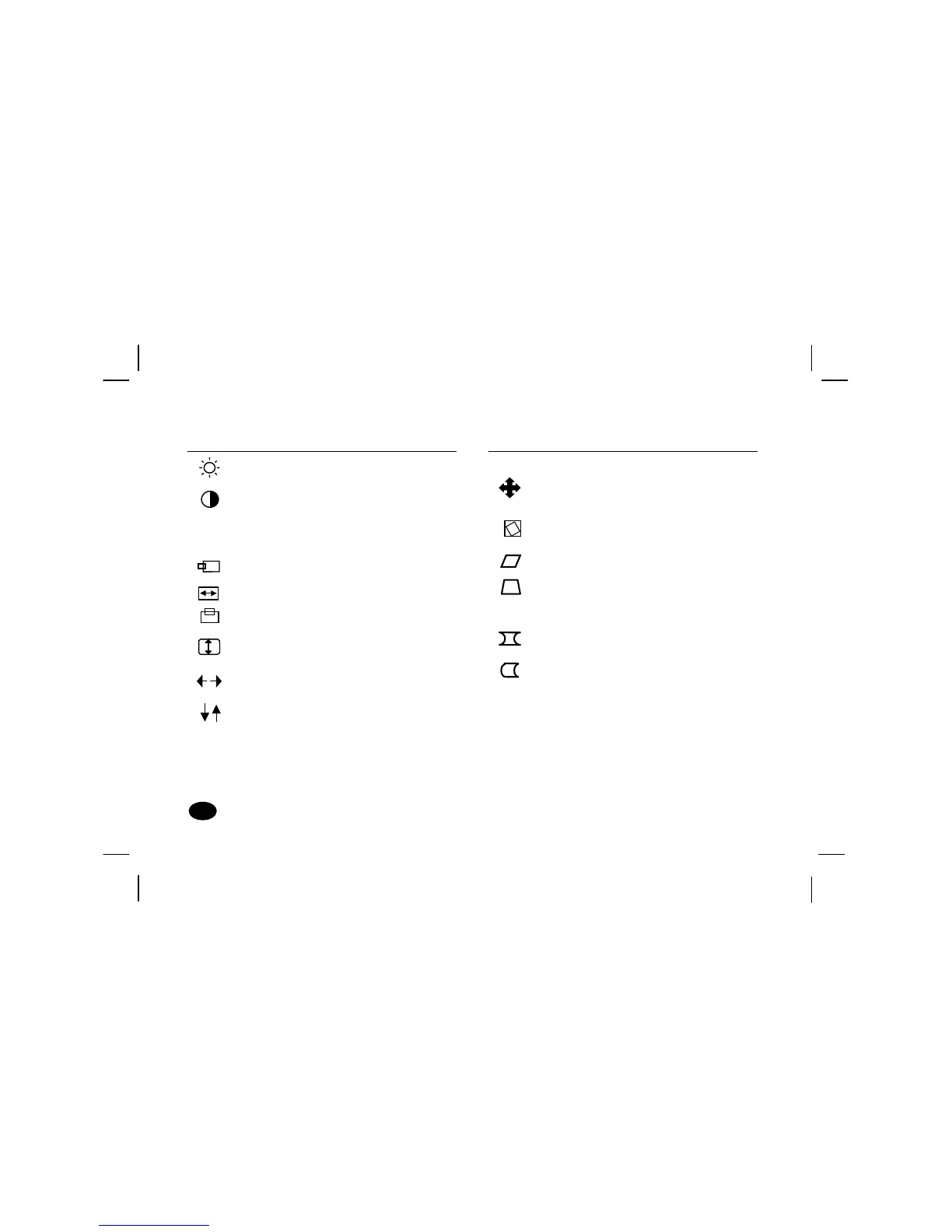Height
OSD move
OSD move
To adjust the luminance level in
the image
To adjust the difference in
luminance between light and
dark areas of the image
To adjust the horizontal position
of the display
To adjust the width of the
display
To adjust the vertical position of
the display
To adjust the height of the
display
To enable the OSD menu to be
positioned horizontally
To enable the OSD menu to be
positioned vertically
SHAPE
SHAPESHAPE
SHAPE
Zoom
Tilt
Orthogonality
Trapezoid
Pincushion
Pin balance
To enlarge or shrink the picture,
the default setting is 50% of the
slide bar
To adjust the display tilt
To adjust the display squareness
To adjust the straightness of the
vertical edges of the display in
conjunction with the pincushion
control
To adjust the straightness of the
vertical edges of the display
To adjust the straightness of the
vertical edges of the display in
conjunction with pincushion and
trapezoid
12
1212
12
v
vv
v70s Monitor Guide
70s Monitor Guide70s Monitor Guide
70s Monitor Guide
SIZE & POSITION
SIZE & POSITIONSIZE & POSITION
SIZE & POSITION
