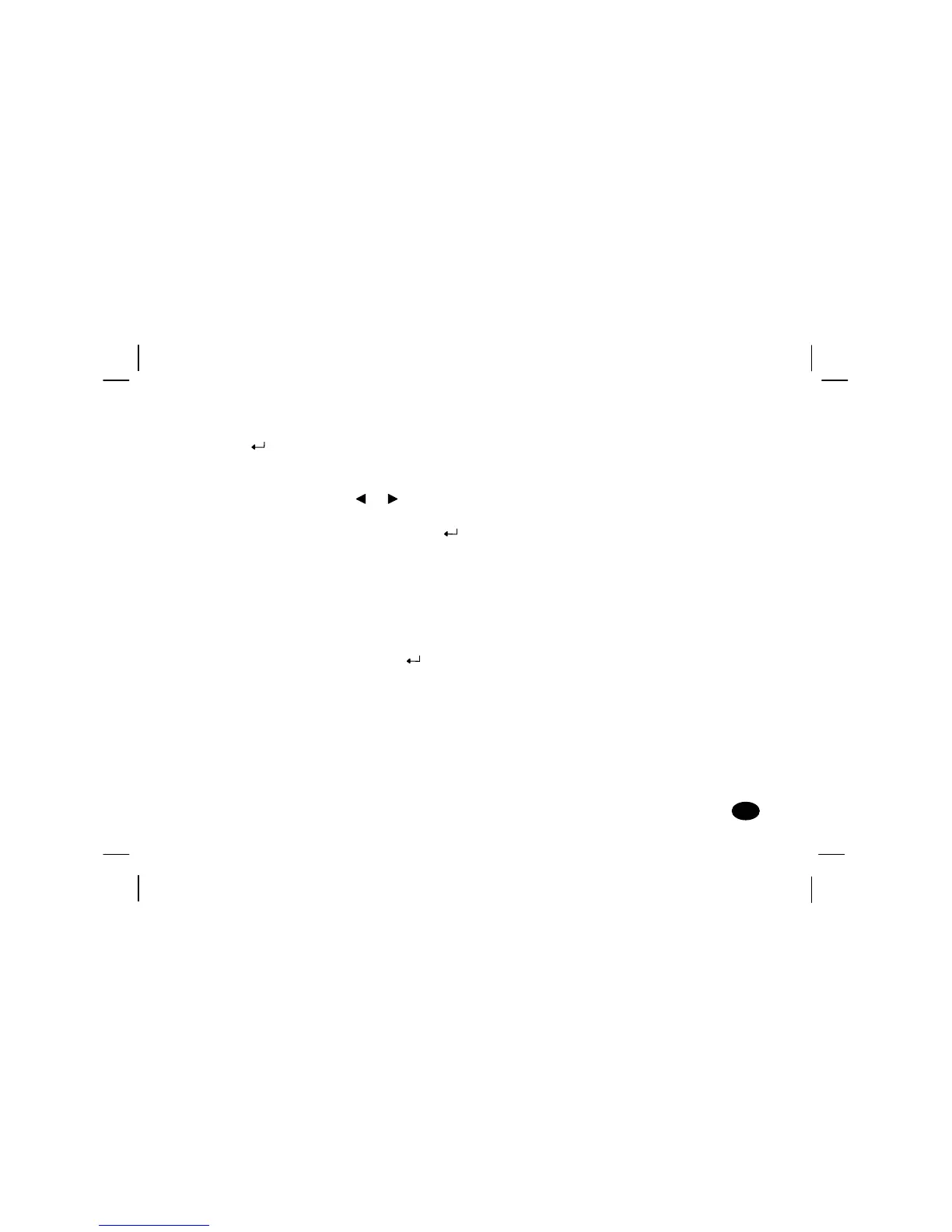Push the
button once again, the OSD menu
will then enter the adjustment function. The
slide bar locating at the lower section becomes
red in color, pressing either or button to
adjust the settings that you desired.
After the adjustment is completed, push the
button once more to return to the normal OSD
menu.
EXIT MENU
Menu display will be closed automatically in
20 seconds.
Or select EXIT MENU and push the. button.
11
1111
11
Controls and Adjustments
Controls and AdjustmentsControls and Adjustments
Controls and Adjustments
