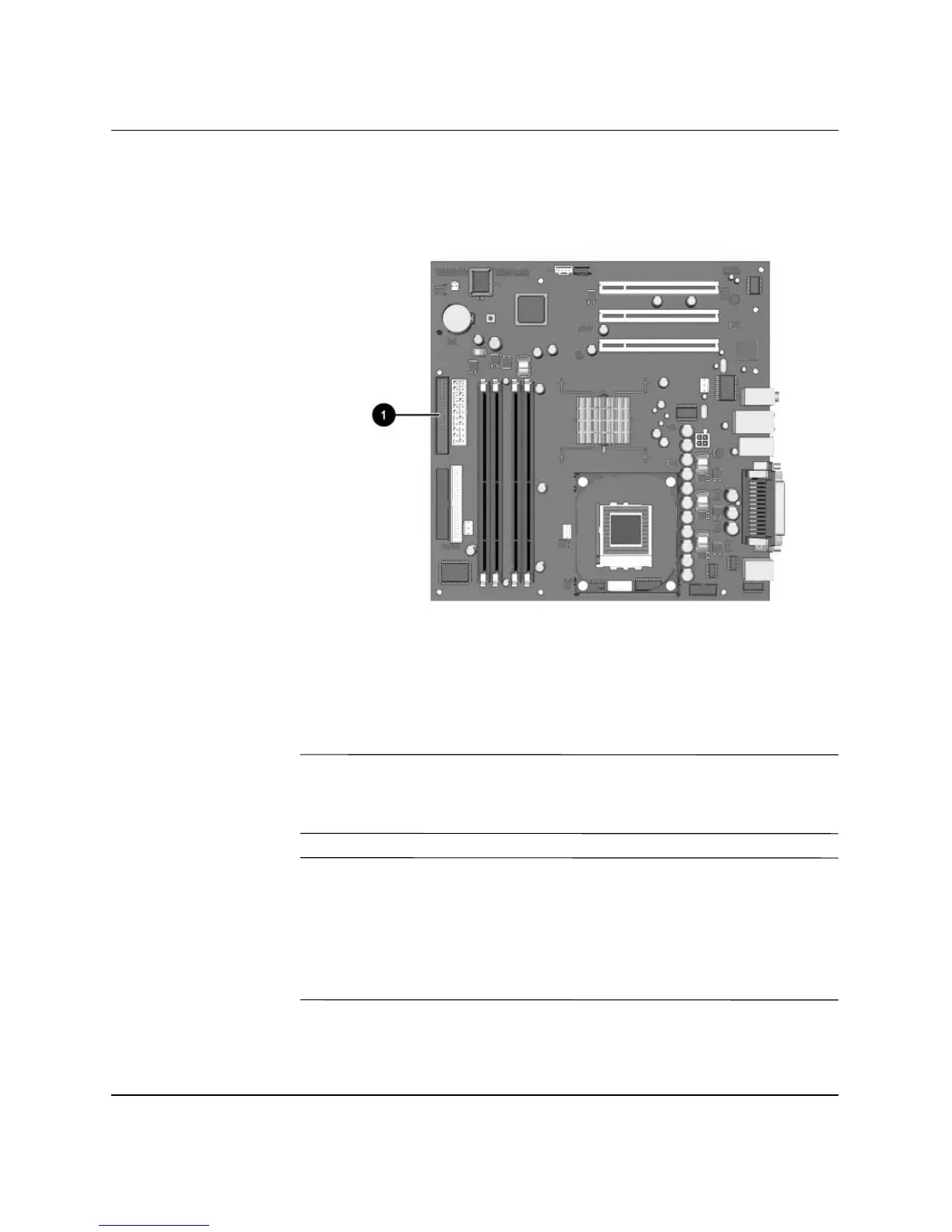2–18 www.hp.com Hardware Reference Guide
Hardware Upgrades
4. If installing a new hard drive, connect the data cables to the
system board 1.
Hard Drive Connector Location
5. Complete the procedure described in the “Reassembling the
Computer” section of this chapter.
6. Turn on the computer.
✎
If you have installed a PATA hard drive that is not automatically
recognized by the computer, see Appendix B, “PATA Hard Drive
Installation Guidelines.”
If you replaced the primary hard drive, insert the Restore Plus! CD to
restore the operating system, software drivers, and/or any software
applications that were preinstalled on the computer from HP. Follow
the instructions in the guide included with the restore CD. When the
restore process has completed, reinstall any personal files that you
backed up before replacing the hard drive.