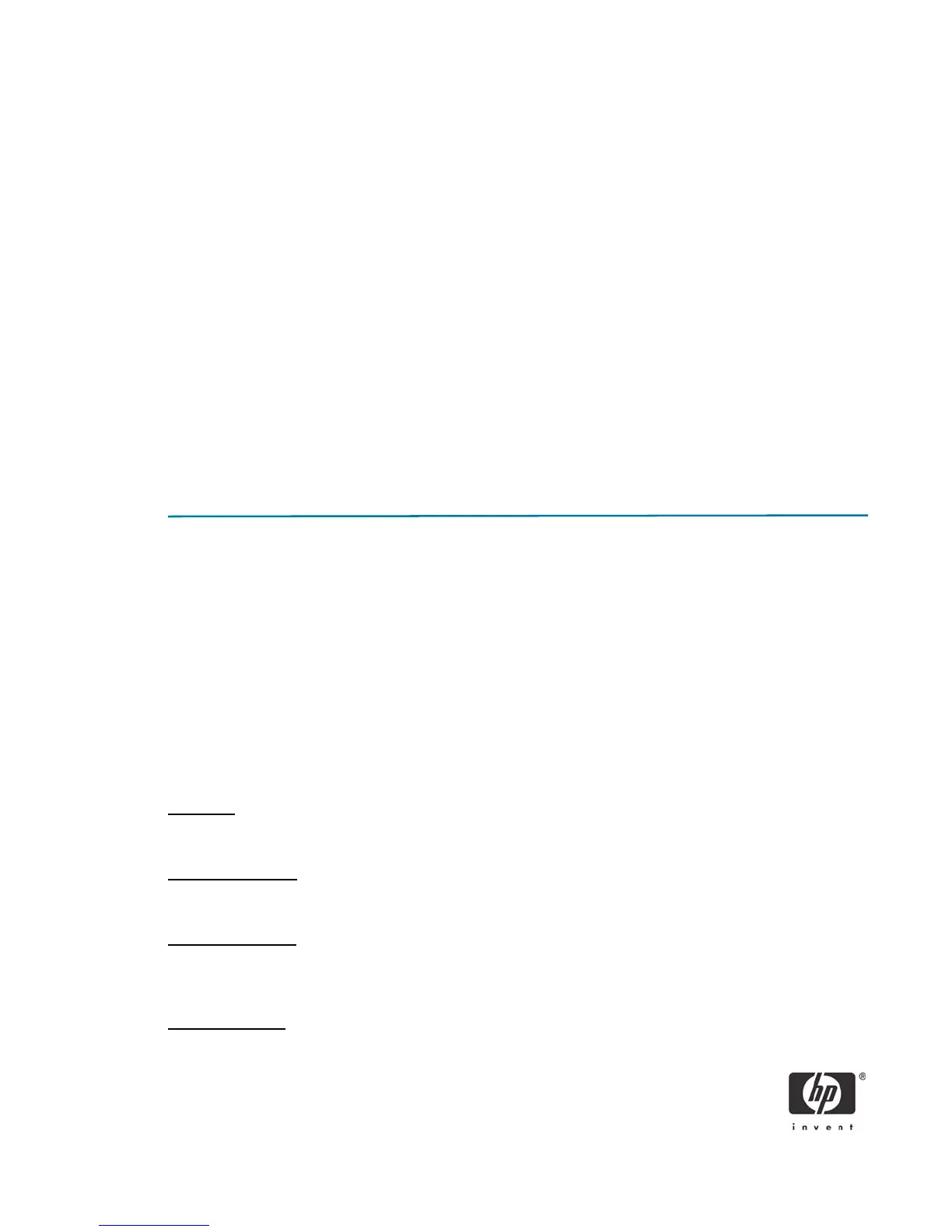2
This document is intended for IT administrators using HP’s integrated ASF (Alert Standard Format) solu-
tions. This document explores HP’s support for industry-standard tools that enable the IT administrator to
easily deploy ASF solutions within a Microsoft Windows environment.
This white paper supports the following products:
• HP Compaq dc5100 Business PC Series
• HP dx5150 Series
• HP Compaq dc5500 Business PC Series
• HP Compaq dc7100 Business PC Series
• HP Compaq dc7600 Business PC Series
• HP Compaq dc7700 Business PC Series
• HP Compaq dc7800 Business PC Series
• HP Compaq dc5700 Business PC Series
• HP Compaq dc5750 Business PC Series
Introduction
ASF (Alert Standard Format) is an industry standards-based technology that allows IT administrators to
manage PCs regardless of operating system state. ASF performs completely out of band and only relies
on the operating system to configure the solution. ASF provides the following:
• Both alerting features to provide the IT administrator with health and status of the PC.
• Function to allow administrators to remotely control the power state of the PC.
Supported features
The following features are supported on HP Compaq Business Desktops.
Alert-based events
Heartbeat
: A packet sent at specified intervals that tells the Management Console whether the system is
available and accessible. The interval time default is one minute for all HP Compaq Business Desktops
that support ASF.
System Boot Failure
: BIOS Watchdog Timer - A timer started at system startup and cleared at the end of
POST. If the timer is not cleared within the specified amount of time, the hardware sends an alert to the
Management Console indicating the system has hung.
System Boot Failure
: Operating System Watchdog Timer - A timer started at the end of POST and cleared
by the operating system NIC Driver. If the timer is not cleared within the specified amount of time, the
hardware sends an alert to the Management Console indicating the system has hung while loading the
operating system.
Temperature Alert
: Alert sent to the Management Console when any system thermal event is triggered.
