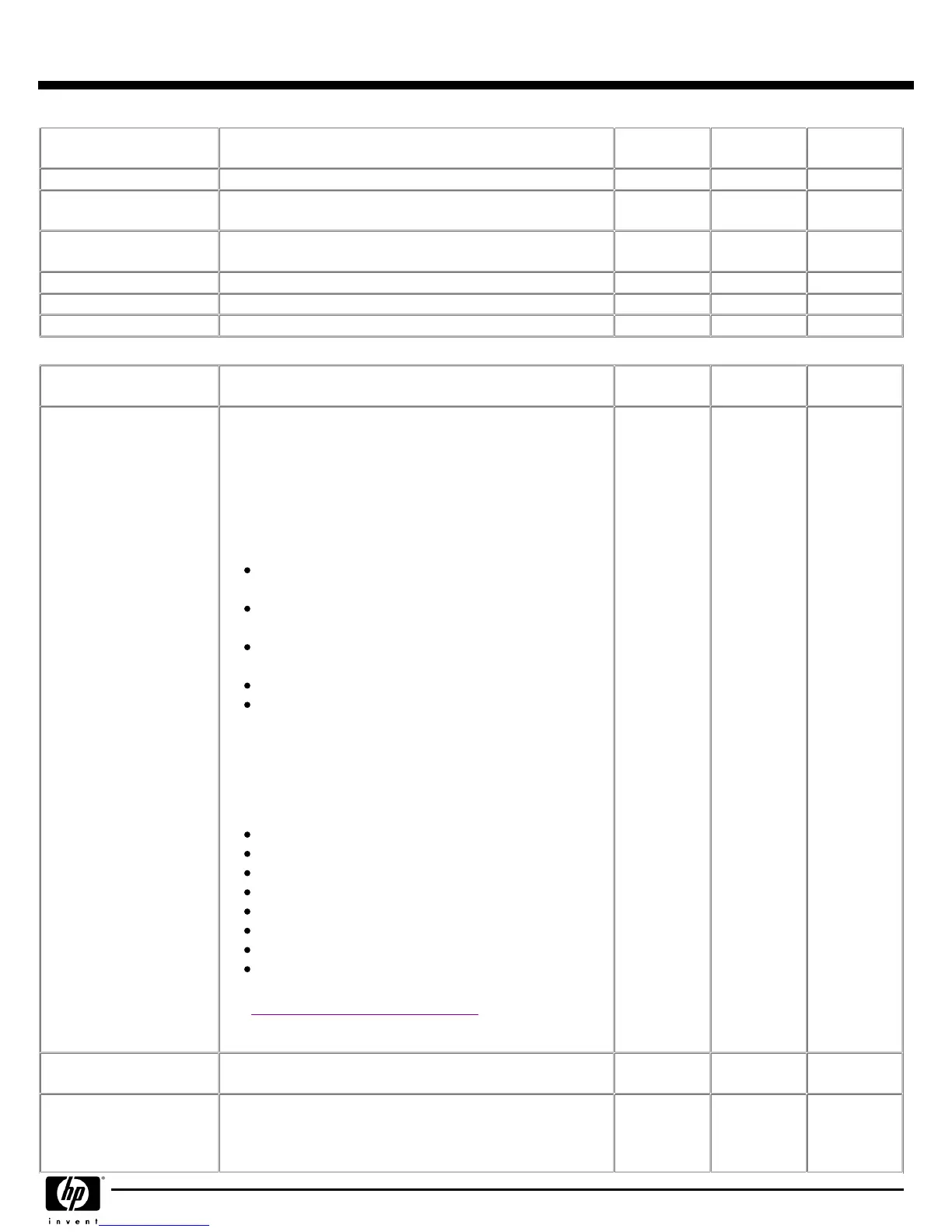Software
SoftwareSoftware
Software
Description
DescriptionDescription
Description
Ultra-slim
Ultra-slimUltra-slim
Ultra-slim
Desktop
DesktopDesktop
Desktop
Small Form
Small FormSmall Form
Small Form
Factor
FactorFactor
Factor
Convertible
ConvertibleConvertible
Convertible
Minitower
MinitowerMinitower
Minitower
Preinstalled Software
Preinstalled SoftwarePreinstalled Software
Preinstalled Software
X X X
Microsoft Windows XP
Professional SP1a
X X X
Microsoft Windows XP
Home SP1a
X X X
Computer Setup Utility
X X X
Diagnostics for Windows
X X X
Microsoft Internet Explorer
X X X
Initial Configuration and
Initial Configuration andInitial Configuration and
Initial Configuration and
Deployment
DeploymentDeployment
Deployment
Description
DescriptionDescription
Description
Ultra-slim
Ultra-slimUltra-slim
Ultra-slim
Desktop
DesktopDesktop
Desktop
Small Form
Small FormSmall Form
Small Form
Factor
FactorFactor
Factor
Convertible
ConvertibleConvertible
Convertible
Minitower
MinitowerMinitower
Minitower
HP Client Management
Solutions
HP Client Management Solutions help simplify management
of PCs and significantly reduce total ownership costs. These
solutions share a common design and are highly integrated
due to the extensive work between HP and its partner Altiris.
HP Client Manager Software is included free with all HP
business PCs. It enables central tracking, monitoring, and
management of the hardware aspects of HP client systems:
Get valuable hardware information such as CPU,
memory, video, and security settings
Monitor system health to fix problems before they
occur
Install drivers and BIOS updates without visiting each
PC
Remotely configure BIOS and security settings
Automate processes to quickly resolve hardware
problems
Additional Altiris solutions (fee-based) are available to
address PC management challenges through the entire IT
lifecycle including:
Inventory assessment
Software license compliance
Personality migration
Software image deployment
Software distribution
Asset management
Client backup and recovery
Problem resolution
Visit
http://www.hp.com/go/easydeploy
for more
information, to download HP Client Manager Software, and
to evaluate the Altiris solutions.
X X X
System Software Manager
(free)
A free utility that detects and updates BIOS, device drivers,
and management agent versions on your networked PCs
X X X
Replicated Setup
Saves BIOS settings to diskette or USB disk-on-key in human
readable file. Repset.exe utility can then replicate these
settings on machines being deployed without entering ROM-
based F10 setup
X X X
QuickSpecs
HP Compaq Business Desktop dc7100 Series
HP Compaq Business Desktop dc7100 SeriesHP Compaq Business Desktop dc7100 Series
HP Compaq Business Desktop dc7100 Series
Technical Specifications
DA - 11948 North America — Version 33 — January 31, 2006
Page 22