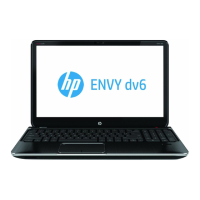navigate the front panel
Examples of How to Use the Front Panel 19
6 Press the Up key (Δ) to change the drying
time selection from 1 to 2 minutes. Then
press Enter to set the two-minute drying
time.
If the front-panel Buzzer is set On, there
will be a short ‘beep’ to confirm the
change. The value will be confirmed by a
tick mark at the right (“√”).
7 Finally, press the Menu key to return to the
main menu.

