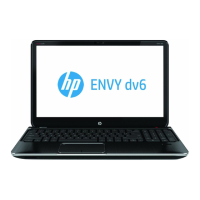6 Alphabetical List of Front-Panel Menus
Alphabetical List of Front-Panel Menus
On pages 7 through 16 are the printer’s front-
panel menus, listed alphabetically. The key
to the list is on the right.
In the User’s Reference Guide (on the
Using Your Printer CD) they are listed
according to the structure of the menus.
For examples of how to use the menus, see
page 17.
Note: PostScript functions in the HP Designjet
500ps printer are available through the
supplied PostScript driver, and are not
available from the printer’s front panel.
Key to the List of Front-Panel Menus
There is more in this Pocket Guide on
the page indicated in black or in red if it
is on the reverse (“The Problem Is...”).
There is more in the User’s Reference
Guide, some sections with animations.
Only available when PostScript or HP-GL/2
is available on the printer
(HP Designjet 500 [with HP-GL/2 Accessory
card], 500 plus, 800 and 800ps).
Only available when PostScript is available
on the printer (HP Designjet 800ps).
Only available when HP-GL/2 is available on
the printer (HP Designjet 500 [with HP-GL/2
Accessory card], 500 plus, 800 and 800ps).
23

