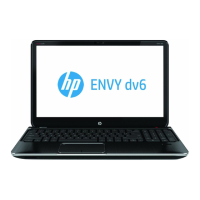16 The Troubleshooting Procedure
Note: It is important that the paper loaded for the
troubleshooting procedure is exactly the same type (for
example, glossy paper) as the one you used when you
encountered image quality problems. If you use a
different kind of paper, you stand less likelihood of
resolving the problem. However, you must use a roll of
paper (not a sheet) for this procedure.
The Troubleshooting Procedure
Run the Troubleshooting procedure as follows:
1 From the main front-panel menu, select the Ink
menu ( ) and press Enter.
2 Select Troubleshooting
and press Enter.
3 The printer first checks to
see whether the printheads
are aligned. Misalignment
of the printheads is a common cause of image quality
problems. If they are not aligned, you are prompted
Pages 20 and 21 show the overall
flow in the Troubleshooting
procedure, and indicate the main
actions that take place.

