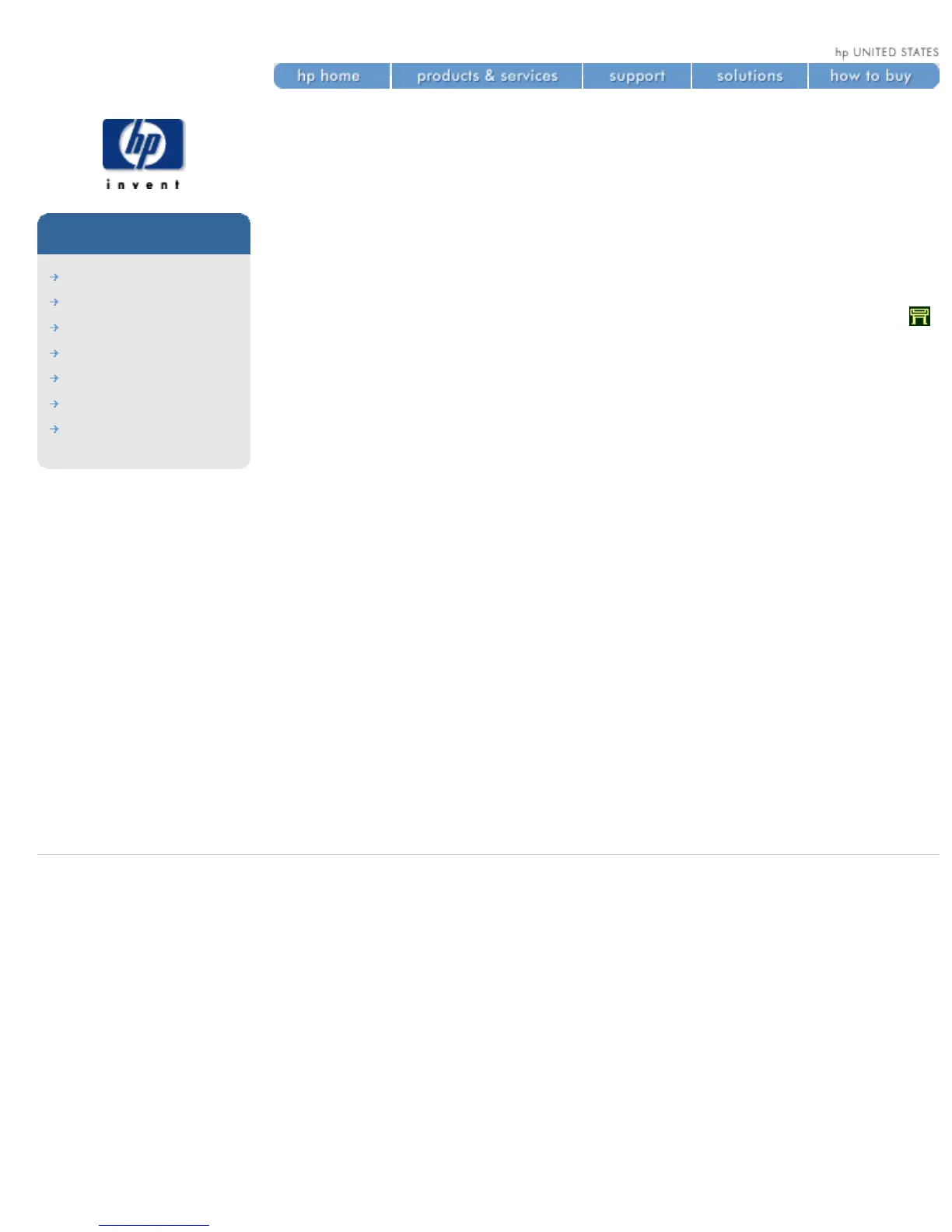service preventative
maintenance
hp designjet
5500 series
welcome
how do I ...
tell me about ...
the problem is ...
legal notices
glossary
index
During the life of your printer, components that are used constantly can wear
out with time and use.
To avoid these components being so worn that the printer breaks down, the
printer keeps track of the number of cycles the printer carriage makes across
the axis of the printer. The number of cycles can be seen by choosing the
icon, then Utilities > Statistics.
The printer uses this number to advise you of the need for preventative
maintenance, displaying one of the following messages on the front panel:
● Printer Maintenance Advised
● (3) Printer Maintenance Advised
● Ink Tube Maintenance Advised
These messages mean that some components are nearing the end of their
lives. You can continue printing for quite some time, depending on your use
of the printer. However it is strongly recommended that you call your HP
representative and arrange for a preventative maintenance on-site visit. The
service engineer can then replace the worn parts, which will prolong the life
of the printer for a further period.
The benefits of arranging a service engineer visit when the front panel
displays these messages are two-fold:
● The printer components can be replaced at a time that is convenient
for you and so will not disturb your daily workflow.
● When the service engineer performs a preventative maintenance visit
he will replace several parts at once. This will avoid the need for repeat
visits.
© 2002 hewlett-packard company
file:///C|/Documents%20and%20Settings/---/Desktop/HP/html/p0221.htm [8/5/2002 4:54:17 PM]
