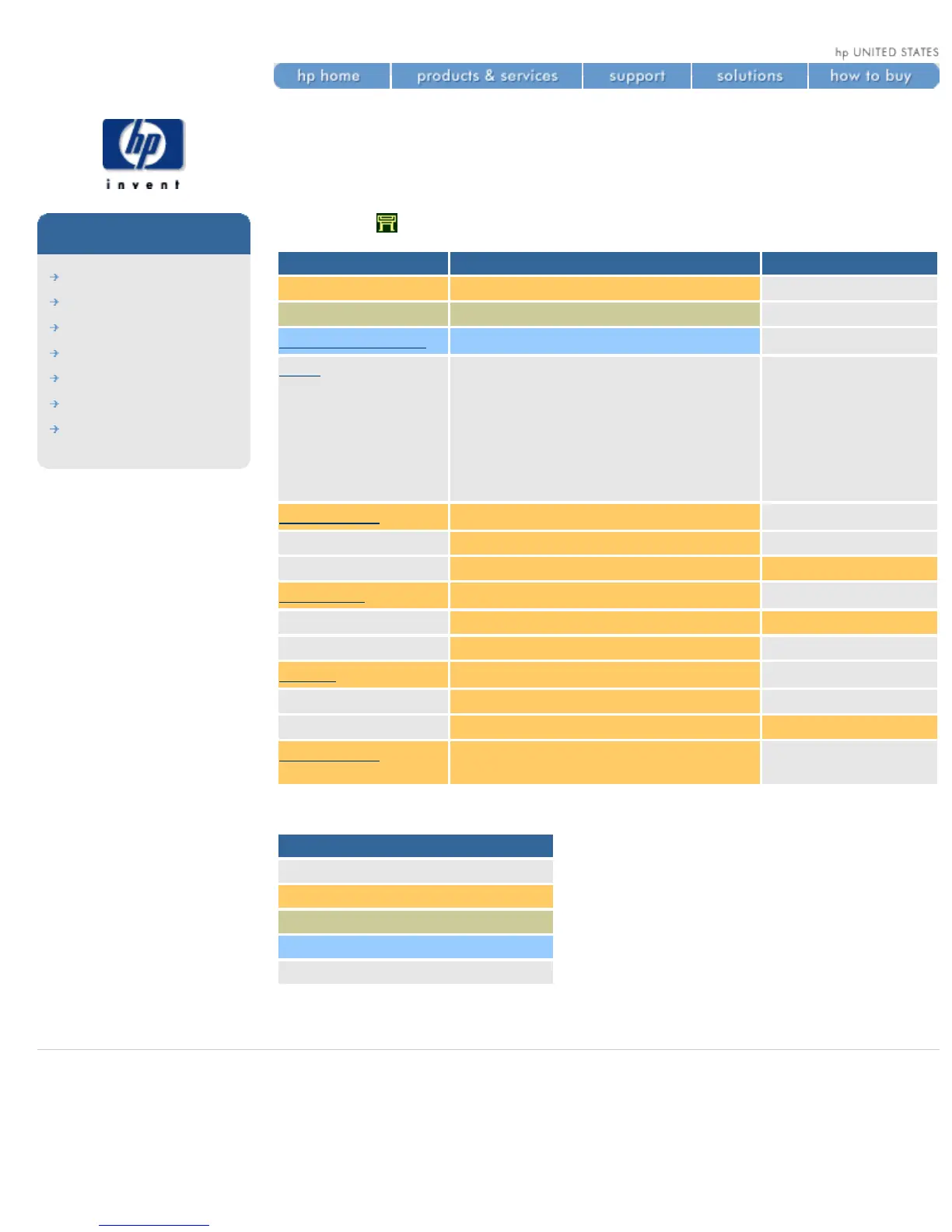device setup menu
hp designjet
5500 series
welcome
how do I ...
tell me about ...
the problem is ...
legal notices
glossary
index
Choose the icon, then Device setup.
1st level 2nd level 3rd level
TUR installed →
No, Yes
Cutter →
On, Off
Reduced margins →
On, Off
Lang →
CALS/G4,
HP-GL/2,
PostScript @,
PDF @,
TIFF,
JPEG,
Automatic
Drying time →
Automatic
None
Manual →
1 to 255 min
Pen check →
Optimized
Manual →
every 1 to 255 plots
Next plot
Heater →
Automatic
None
Manual →
10 to 100%
Sleep mode →
30, 60, 120, 150, 180, 210, 240
min
Key
Appears only in Full Menu mode
Always appears
Appears if TUR is not loaded
Appears if TUR is loaded
@ : PostScript printers only
© 2002 hewlett-packard company
file:///C|/Documents%20and%20Settings/---/Desktop/HP/html/p0129.htm [8/5/2002 4:14:12 PM]
