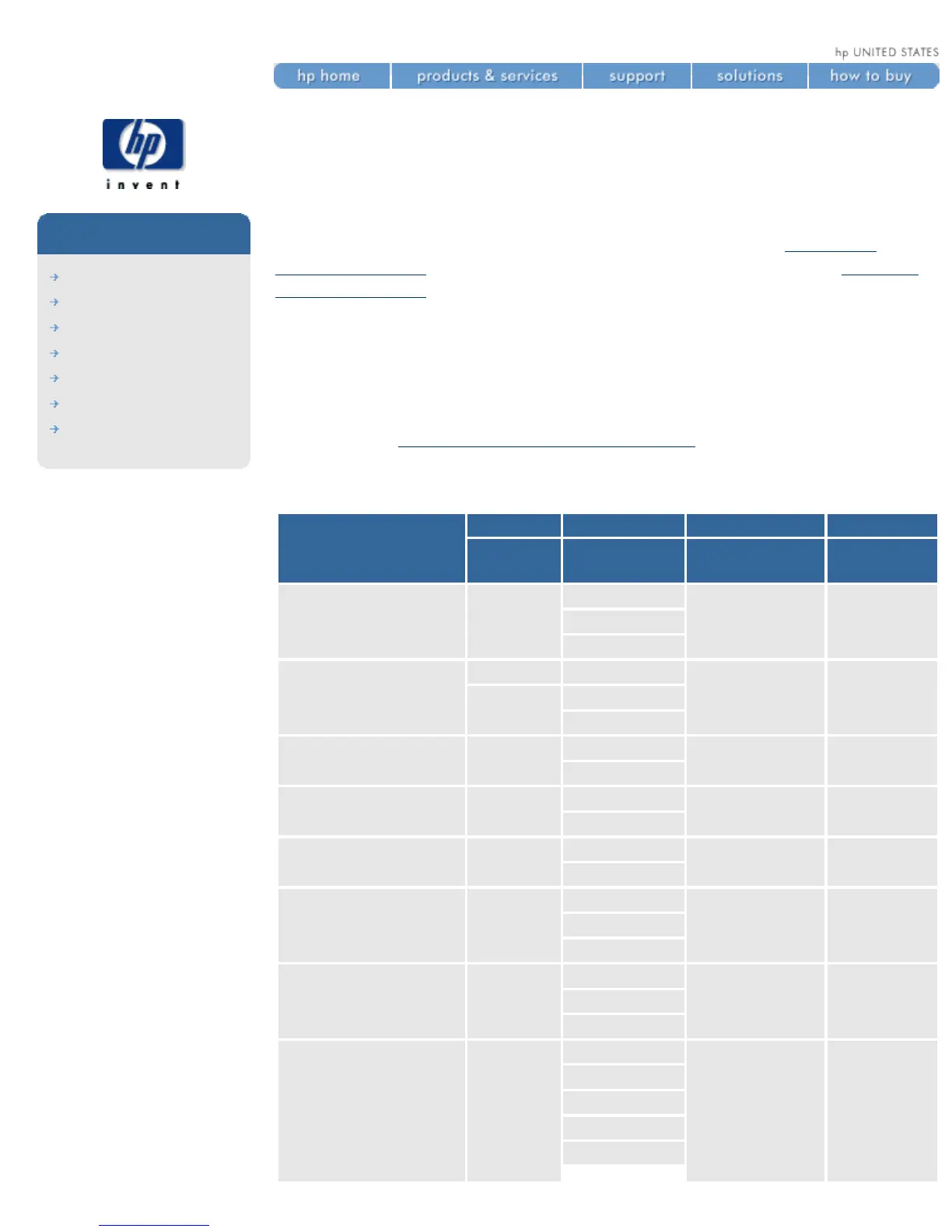physical characteristics of
printing materials
hp designjet
5500 series
welcome
how do I ...
tell me about ...
the problem is ...
legal notices
glossary
index
The following table lists the dimensions and weight of the HP printing
materials. For front panel names and ink compatibility, see
supported
printing materials. For part numbers and regional availability, see ordering
printing materials.
Always print on the image side with the special coating; the image side
always faces outward on roll products from HP.
From time to time new HP printing materials will become available and the
printer will not have their media profiles. If you want to use one of these new
materials, you should obtain the correct profile and add it to the printer's
software. See
how do I download media profiles?.
premium category
Product name
Length Width Thickness Grammage
(m/feet)
(inches /
mm)
(mil/microns) (g/m² - lb)
HP Colorlucent
Backlit UV
30.5 / 100
36 / 914
6 / 160 200 / -
54 / 1372
60 / 1524
HP Durable Image
Gloss UV
22.9 / 75
36 / 914
8 / 208 200 / -
27 / 90
54 / 1372
60 / 1524
HP Banners with
Tyvek
15.2 / 50
36 / 914
10 / 254 140 / -
54 / 1372
HP Studio Canvas 10.7 / 35
36 / 914
20 / 508 368 / -
54 / 1372
HP Colorfast
Adhesive Vinyl
12.2 / 40
36 / 914
6 / 152 328 / -
54 / 1372
HP Photo Imaging
Gloss
30.5 / 100
36 / 914
7 / 178 178 / -
42 / 1067
60 / 1524
HP Photo Imaging
Satin
30.5 / 100
36 / 914
7 / 178 178 / -
42 / 1067
60 / 1524
24 / 610
36 / 914
42 / 1067
54 / 1372
42 / 1067
file:///C|/Documents%20and%20Settings/---/Desktop/HP/html/p0020.htm (1 of 6) [8/5/2002 2:38:13 PM]
