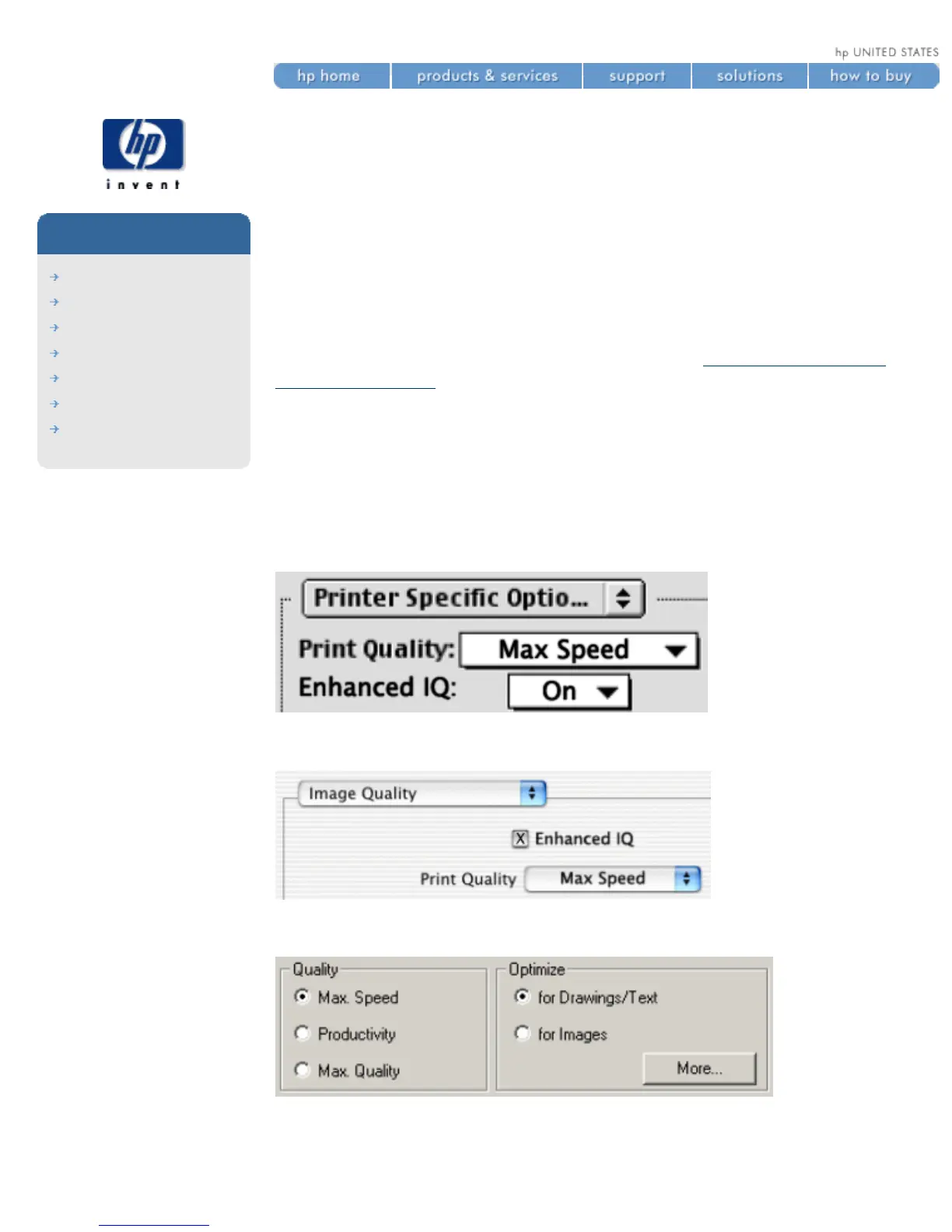how do I select production
mode?
hp designjet
5500 series
welcome
how do I ...
tell me about ...
the problem is ...
legal notices
glossary
index
Production mode is a fast print mode that gives acceptable image quality for
some purposes. It is available only with dye-based inks and certain specific
HP paper types: Coated, Heavyweight Coated, Productivity Gloss, and
Productivity Semi-Gloss. When one of these paper types is loaded, the front
panel announces that Production mode is available.
If you decide to use a non-HP printing material, we recommend a high-
grammage (160 to 170 gm) coated material. See
how do I use non-hp
printing materials?
to select production mode using the printer driver
To select Production mode in the printer driver, you must select the Max
Speed mode with the Enhanced IQ option. The exact method of doing this
depends on the driver; see the examples below.
Mac OS 8 or 9 driver
Mac OS X driver
Windows HP-GL/2 driver
Click the More button above to obtain the Advanced Optimization Options
box, below:
file:///C|/Documents%20and%20Settings/---/Desktop/HP/html/p1013.htm (1 of 3) [8/5/2002 5:06:39 PM]
