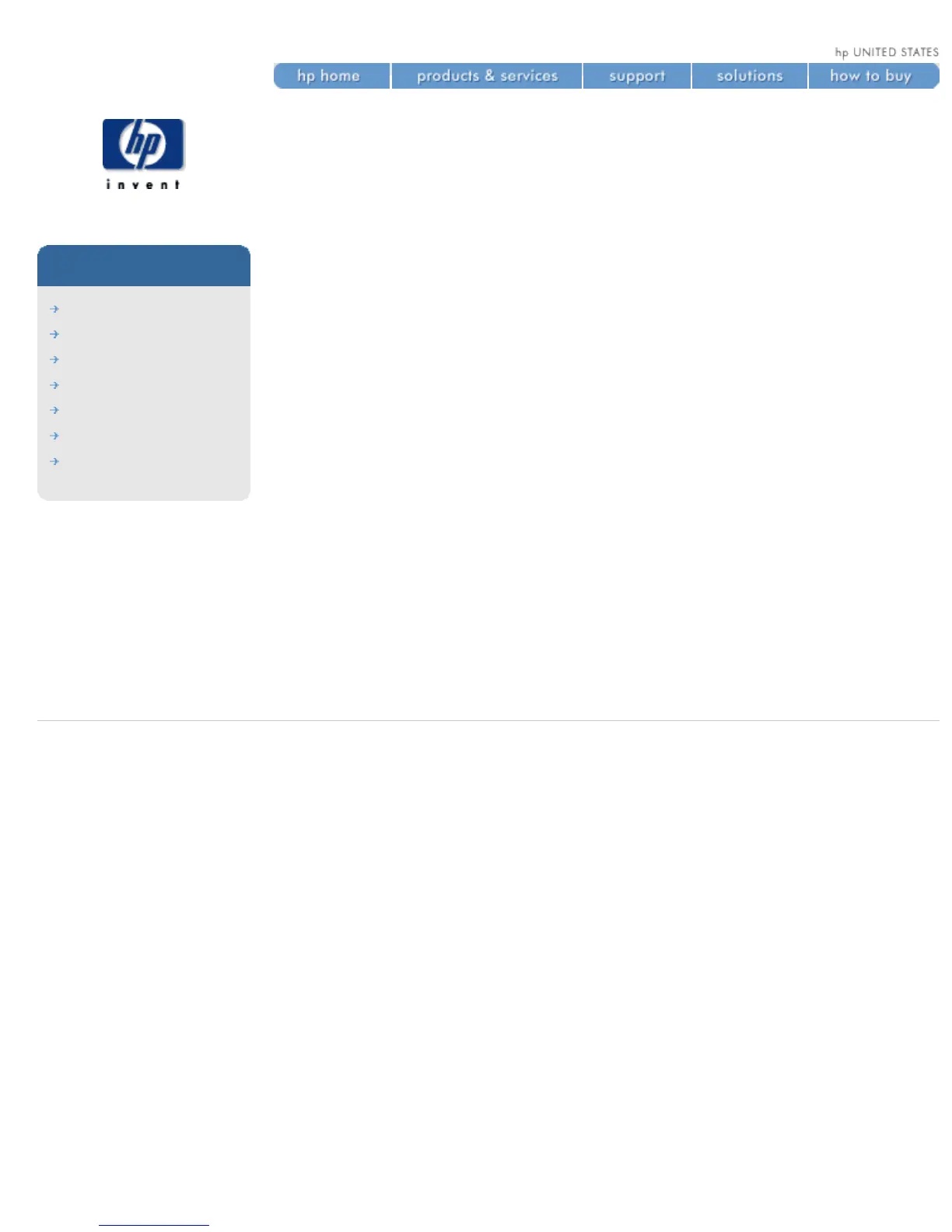the printing material
cannot be loaded
successfully
hp designjet
5500 series
welcome
how do I ...
tell me about ...
the problem is ...
legal notices
glossary
index
rolls
● The roll may be loaded the wrong way. The printing material should
load over the roll toward you.
● The printing material may be crumpled or warped or may have
irregular edges.
● The printing material may be loaded at an angle. The right-hand edge
must be aligned with the edges of the roll.
● Ensure that the printing material is wound tightly on the roll.
● Check that the printing material is correctly loaded onto the spindle.
sheets
● The sheet must be loaded with the right-hand edge against the blue
perforated line on the printer.
● Align the sheet against the trailing edge coming out of the printer.
● The sheet may be crumpled or warped or may have irregular edges.
● If you are using a hand-cut sheet, the edges may not form a right
angle or they may be rough. Do not use hand-cut sheets. Use only
purchased sheets.
© 2002 hewlett-packard company
file:///C|/Documents%20and%20Settings/---/Desktop/HP/html/p0103a.htm [8/5/2002 3:36:26 PM]
