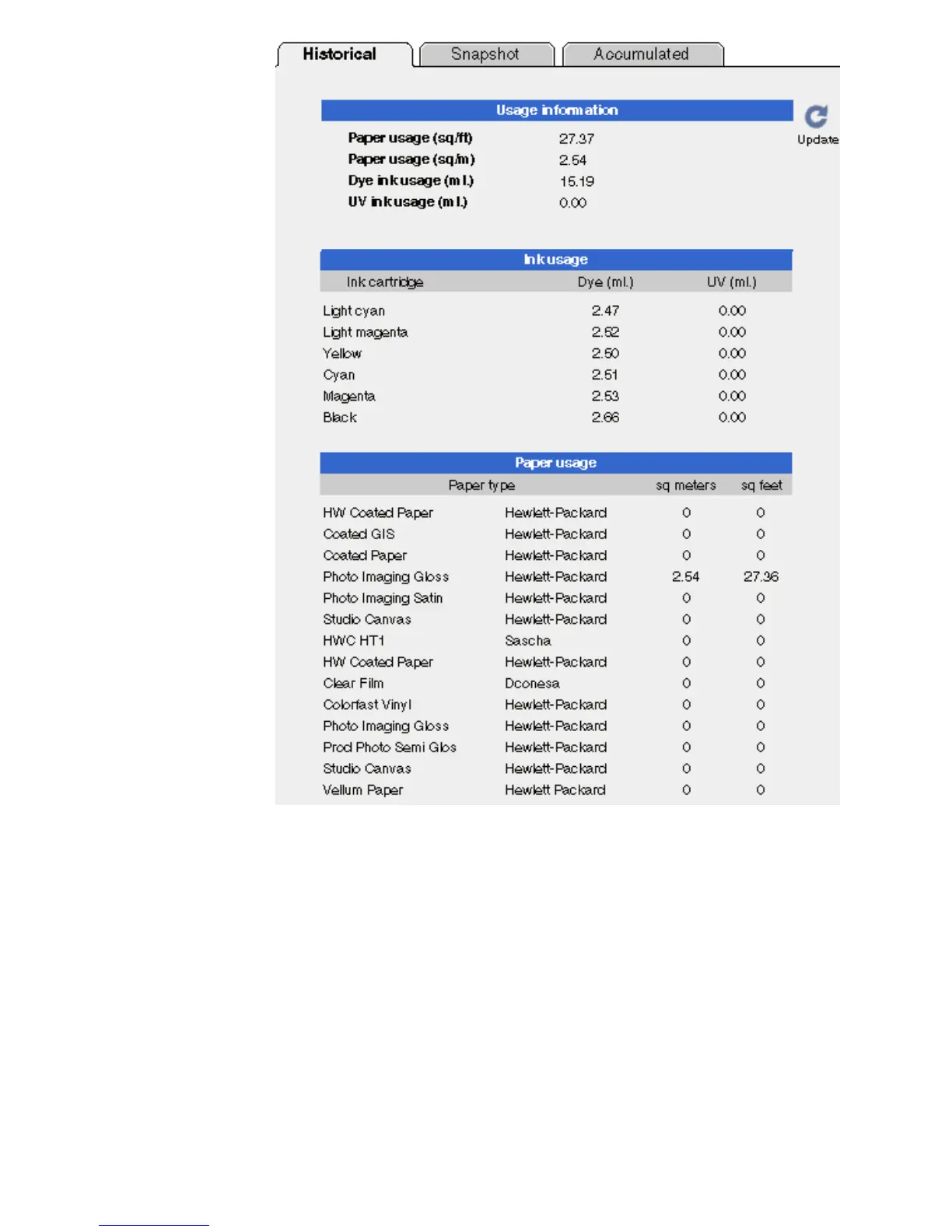snapshot tab
The Snapshot page allows you to make a “photo” of the usage of the printer
at a specific moment in time. This photo will be saved on the printer’s hard
disk with a label (snapshot label), so you will be able to use this information
to compare with other snapshots.
Once the snapshot is saved, all the counters will be reset to zero.
You give a name for the snapshot, to be able to identify it later. Once you
have given a name, save the snapshot by clicking the Save button.
file:///C|/Documents%20and%20Settings/---/Desktop/HP/html/p0010b.htm (3 of 9) [8/5/2002 2:30:04 PM]
