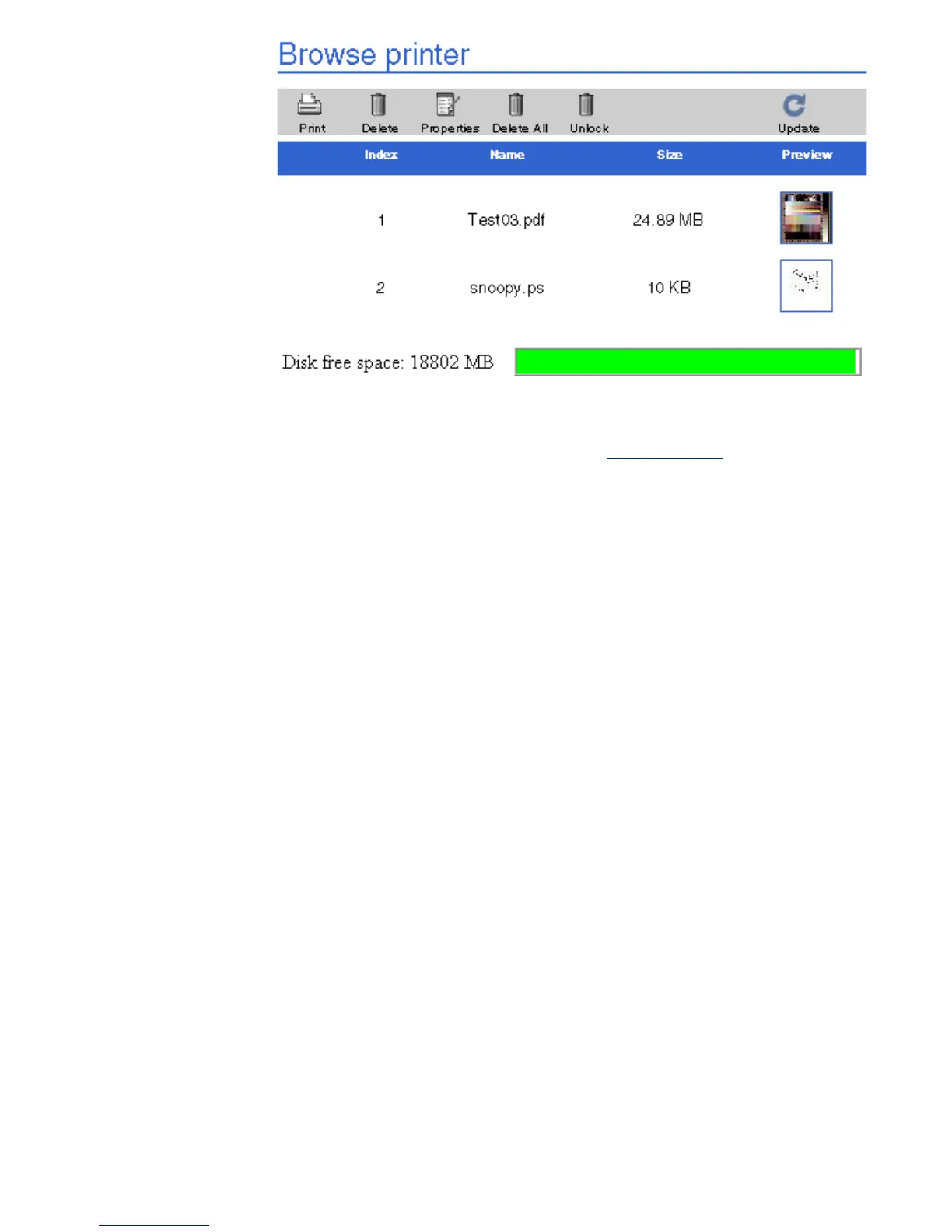job settings
Once a job has been selected with the
Job submitter, you can select the
settings to be applied to the job. The settings you can select are the same as
those found in a driver, but the differences with the traditional driver path to
print are:
● You do not need to install anything on the host, as all the settings are
selected directly with the Job Setting of the Submit job tool.
● You can select a specific value for the settings to be applied to the job,
or the default value, in which case, these will be applied to the settings
embedded in the file itself (if it is PS, HPGL/2 or HP-RTL), or the
settings in the front panel of the printer (if the file is a CalsG4, TIFF,
JPEG, or PDF).
file:///C|/Documents%20and%20Settings/---/Desktop/HP/html/p0010a.htm (5 of 8) [8/5/2002 2:30:12 PM]
