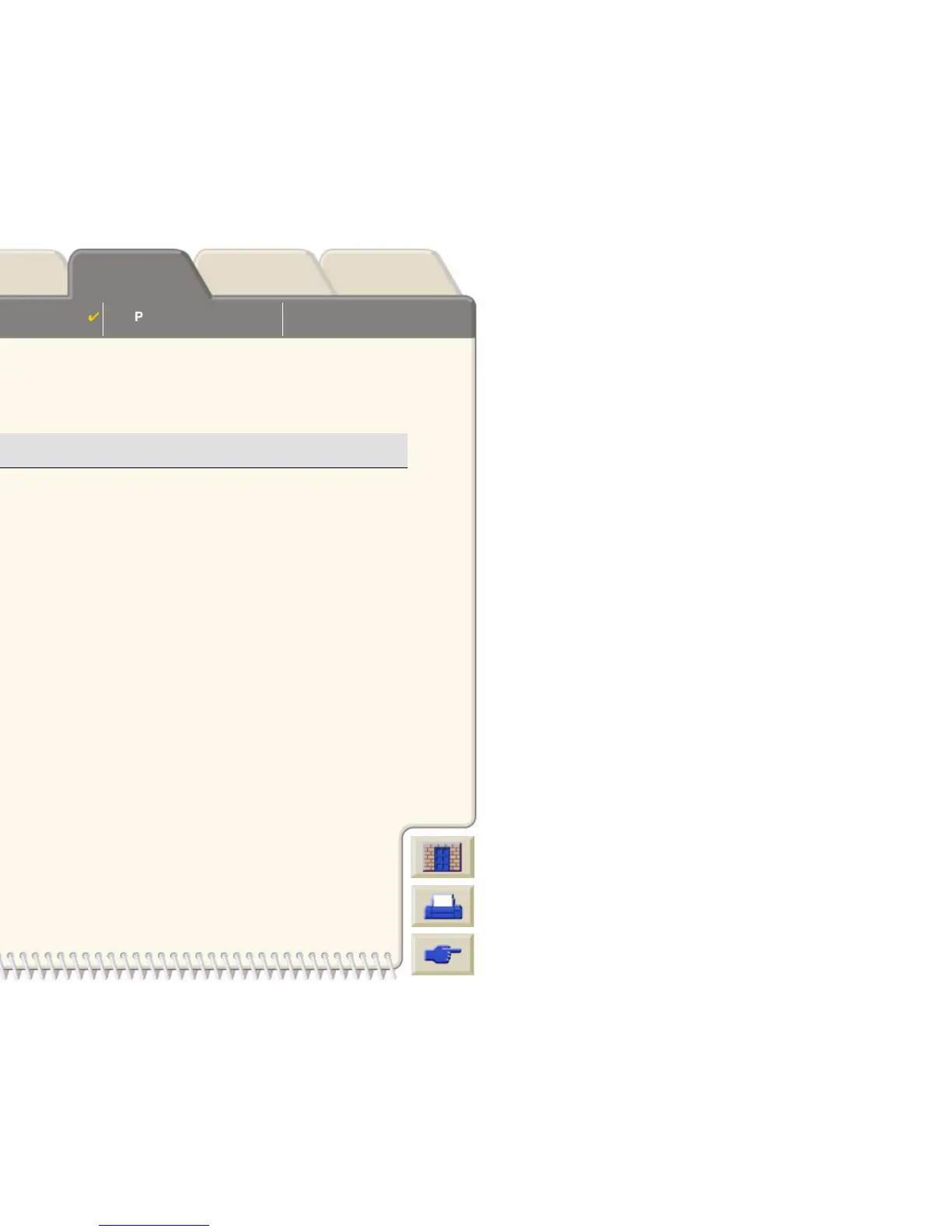Page Format
Setting Page Size in the
Front Panel
Image Appearance
Print Management Printer Configuration
Media & InkIntroduction Front Panel Other
Printer
Options
Index
Solutions
Change the Palette Settings
You cannot change the Factory palette, but you can define Palettes A and B to be whatever you choose. The defaults
are Palette, width:
How to define Palette A
Item Available Options Defaults
Palettes Factory, A, B. Factory
Pens 0 through 15.
Widths (mm) 0.13, 0.18, 0.25, 0.35, 0.50, 0.65, 0.70, 0.80, 0.90, 1.00,
1.40, 2.00, 3.00, 5.00, 8.00, 12.00. Note that 0.13 mm
is a one-pixel line width at 300 dpi and three-pixels line
width at 600 dpi
.13mm
Colors 0 through 255. As specified on the Palette
Print.
