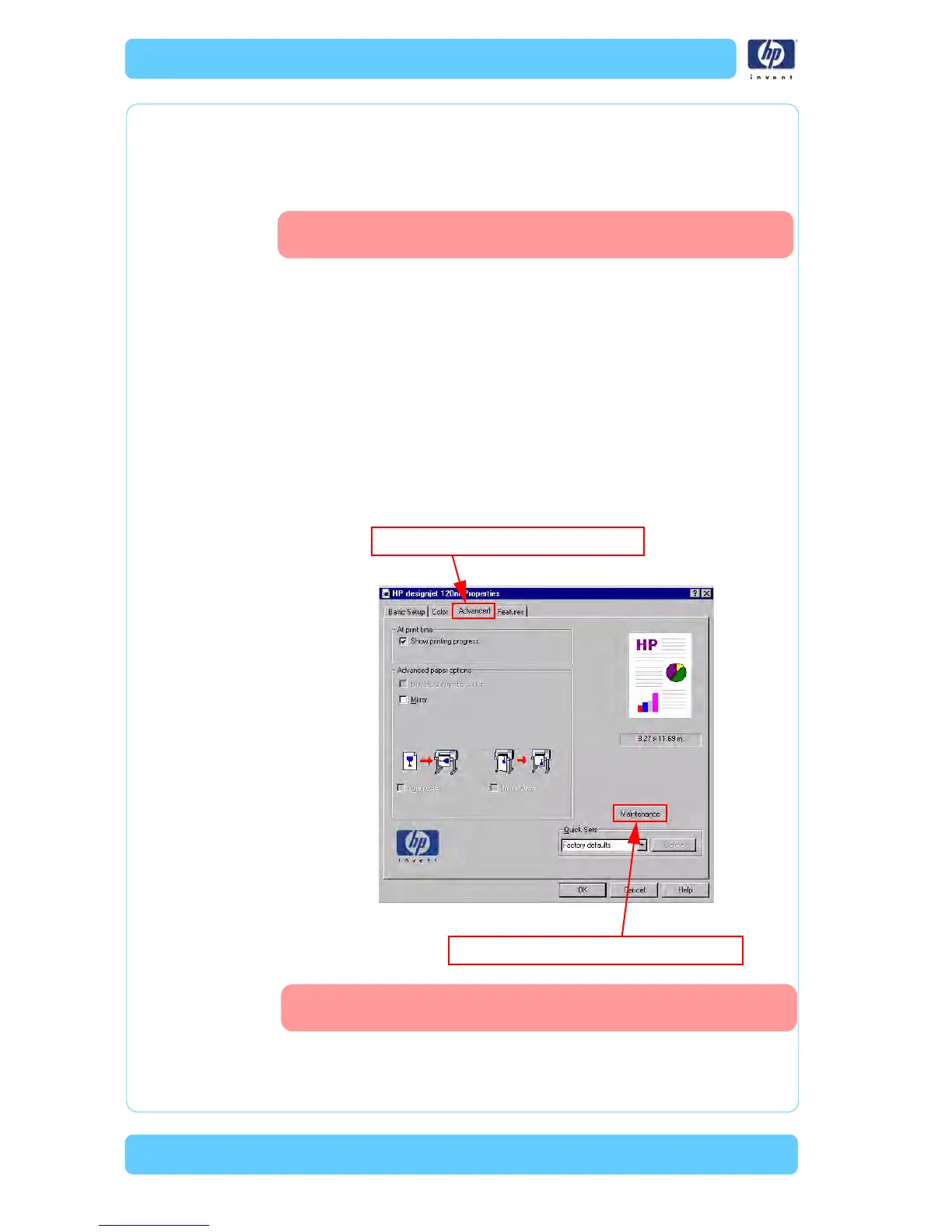3-2
System Maintenance Utility
HP Designjet Ultra Low End Printer Service Manual
Introduction
The System Maintenance Utility is designed to assist the customer with
common maintenance tasks for the printer and also to resolve common
problems that they may encounter.
Print jobs must not be sent to t
h
e printer while the system
maintenance utility is in use.
Since the design of the System Maintenance Tool is different between the
Des
ignjet 120/120nr and Designjet 130/130, this chapter will explain
how to use the tool for each product separately:
Explanation on how to use the System Maintenance Utility for the
Designjet 120,120nr is found on Page 2.
Explanation on how to use the System Maintenance Utility for the
Designjet 30, 30n, 130, 130nr is found on Page 3.
Launching the System Maintenance Utility (Designjet
120/120nr)
The System Maintenance Utility is launched via the HP printer driver.
When you finish using the System Maintenance Utility, you must
click on exit on the left hand column before closing the browser.
Step 1 - Click on the "Advanced" tab
Step 2 - Click on the "Maintenance" box
