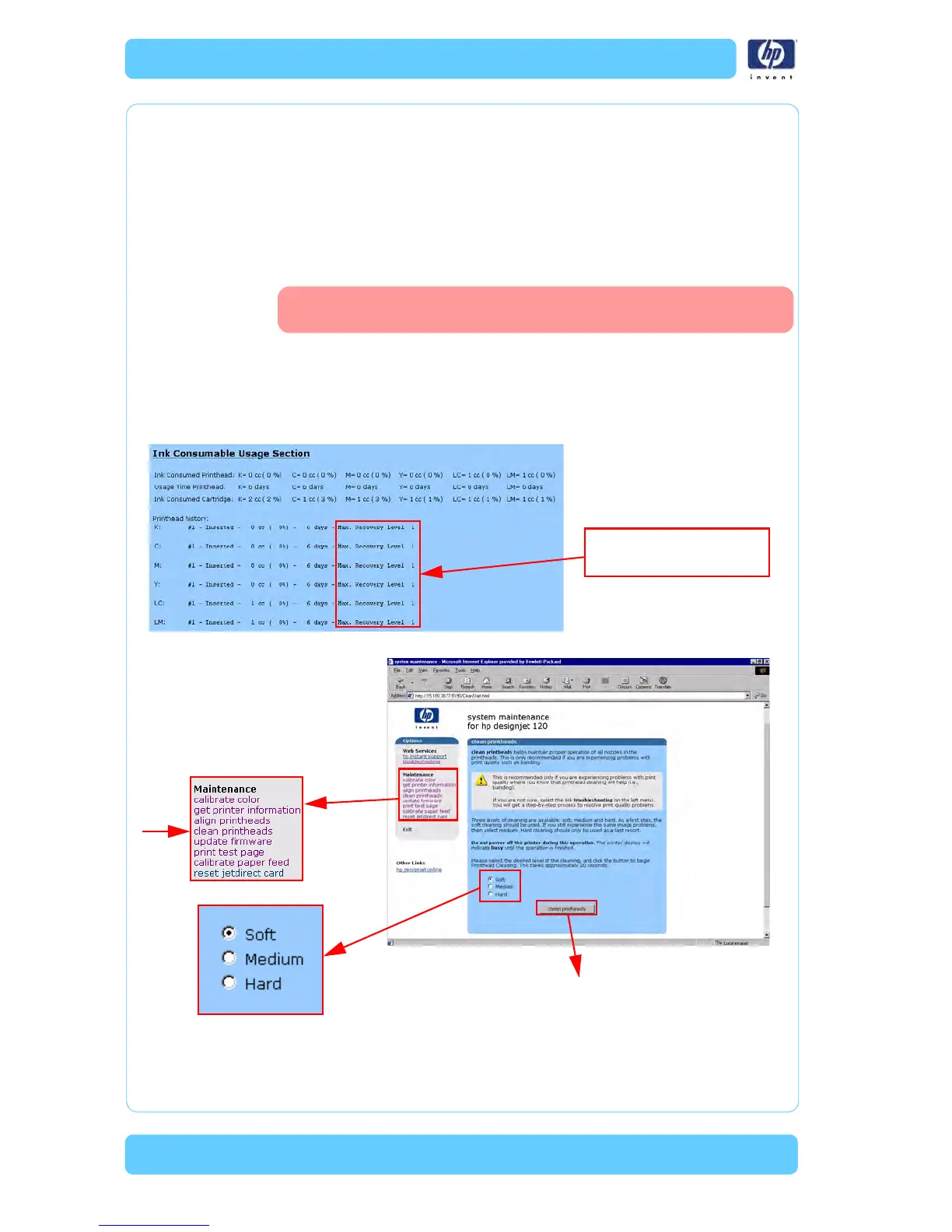3-8
System Maintenance Utility
HP Designjet Ultra Low End Printer Service Manual
Clean Printheads
Clean printheads helps maintain proper operation of all nozzles in the
printheads. This is only recommended if you are experiencing problems with
print quality such as banding.
Three levels of cleaning are available: soft, medium and hard. As a first step, the
soft cleaning should be used. If you still experience the same image problems,
then select medium. Hard cleaning should only be used as a last resort.
Do not power off the printer during this operation. The printer
display will indicate busy until the operation is finished.
Before cleaning the printheads, first check the maximum recovery level
alre
ady performed on the printheads. If hard level (Recovery Level 3) has
already been performed, then do not try performing hard level again. The
Maximum Recovery Level can be seen on the Printer Information page in the
"Printhead History" section.
Step 1 - Select "clean printheads"
Step 3 - Press "clean printheads"
Maximum Recovery Level
already performed
Step 2 - Select the recovery
level to be performed
